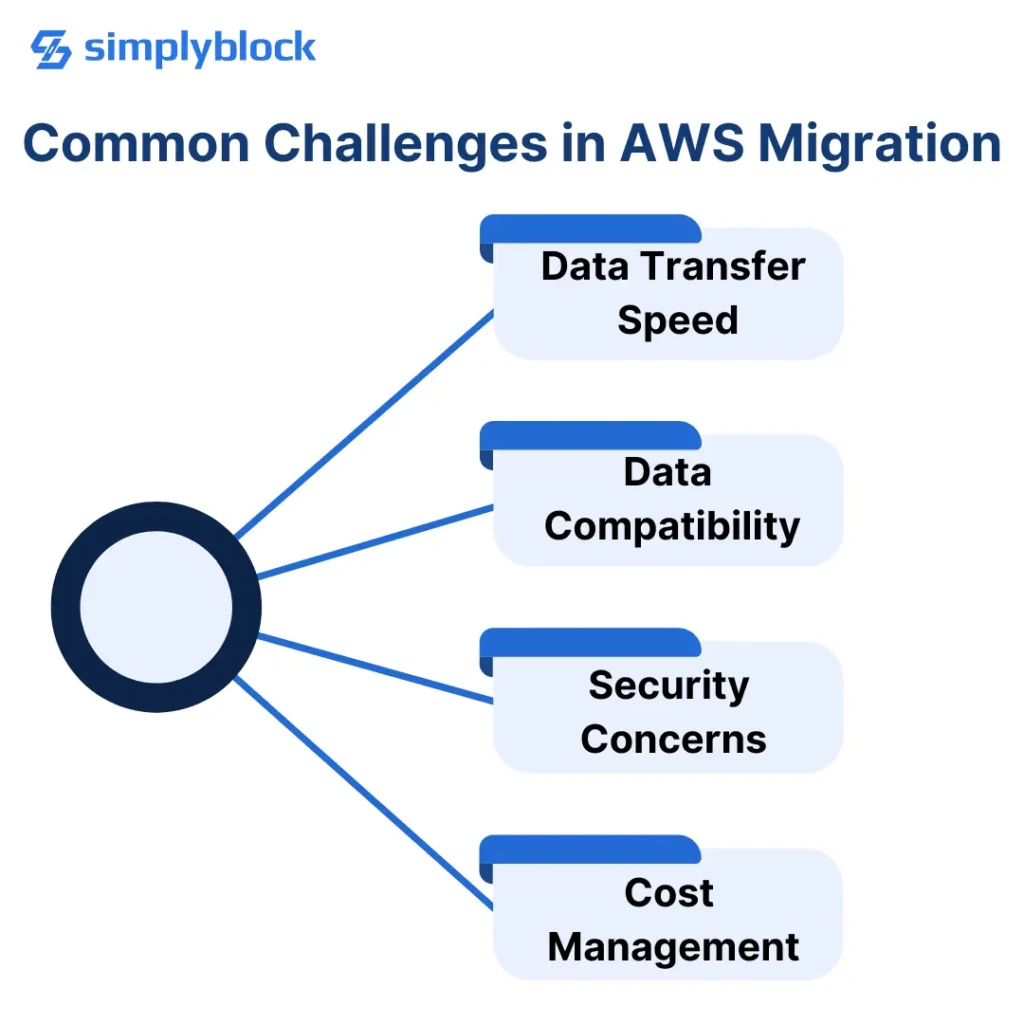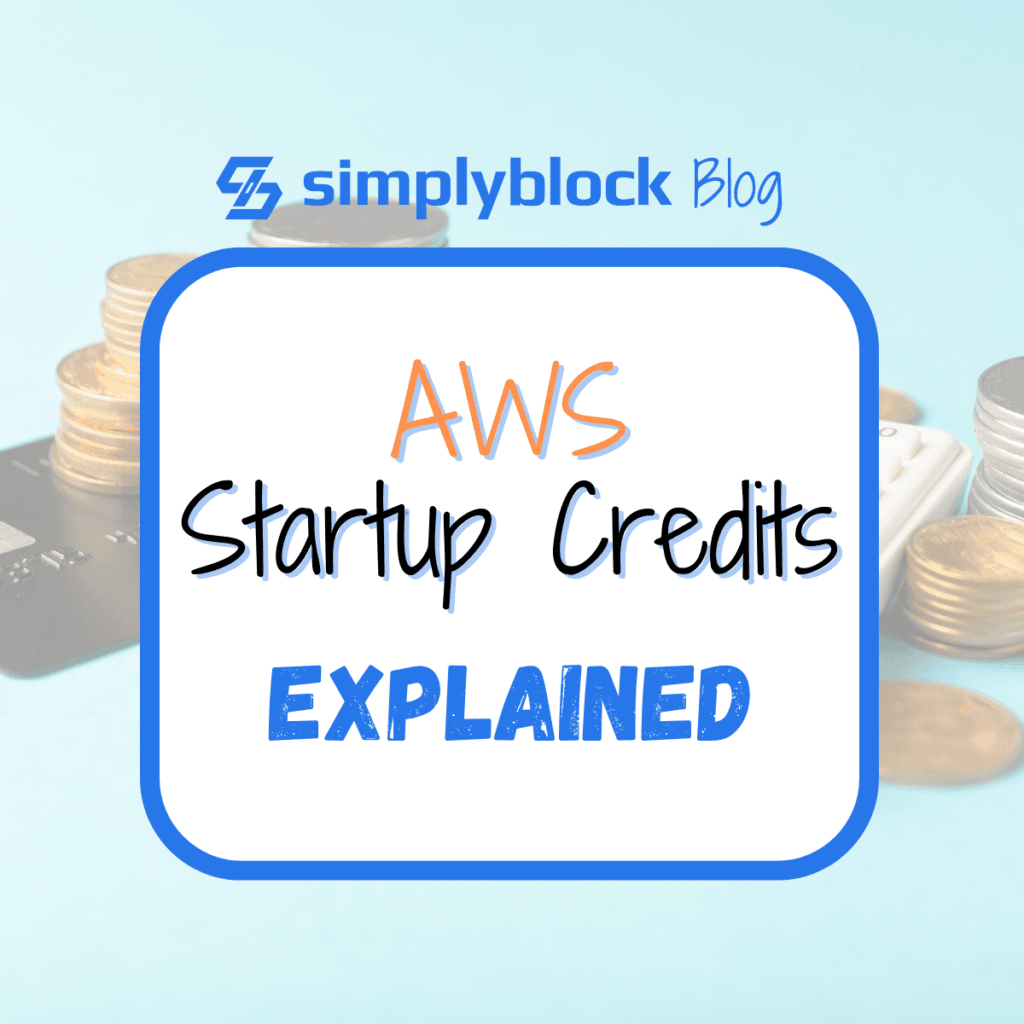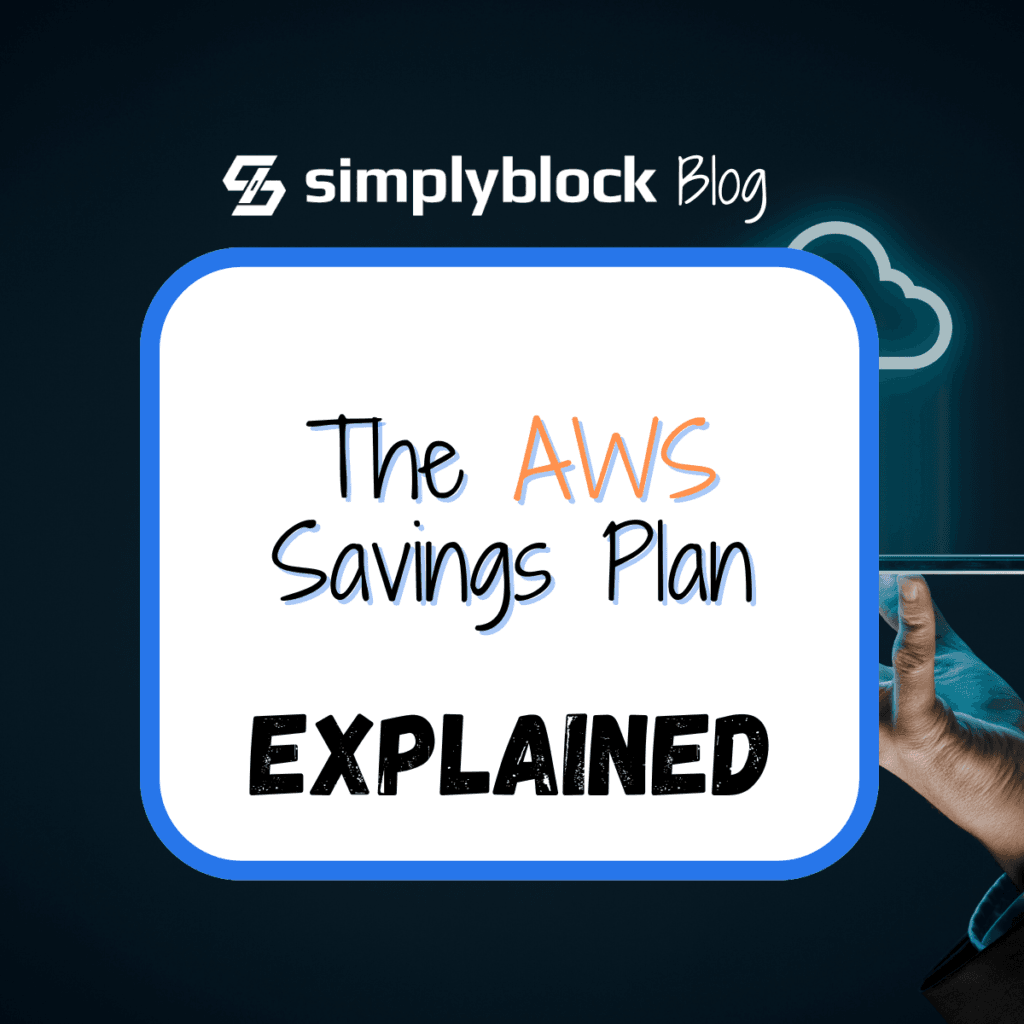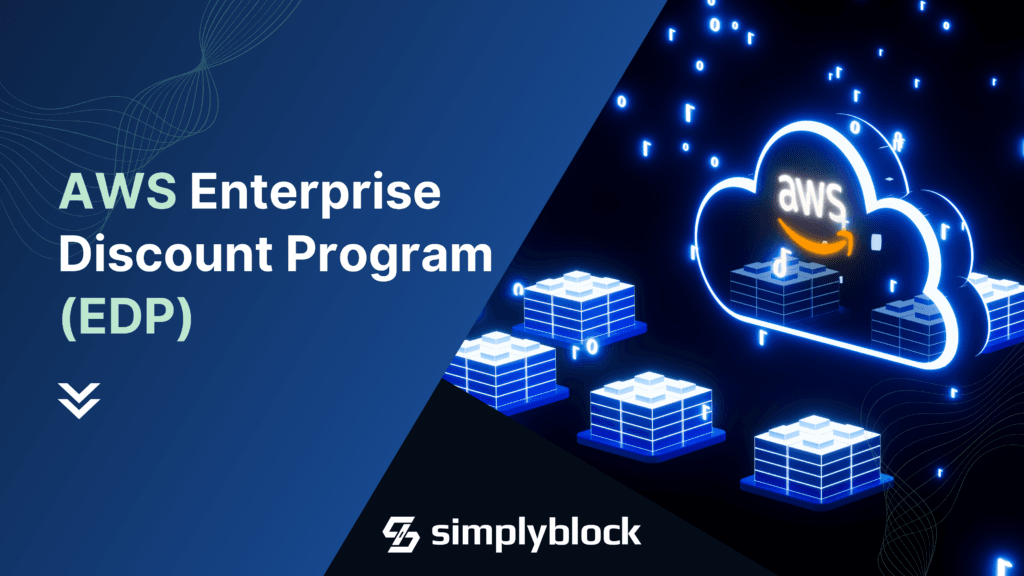AWS Migration: How to Migrate into the Cloud? Data Storage Perspective.
Sep 12th, 2024 | 7 min read
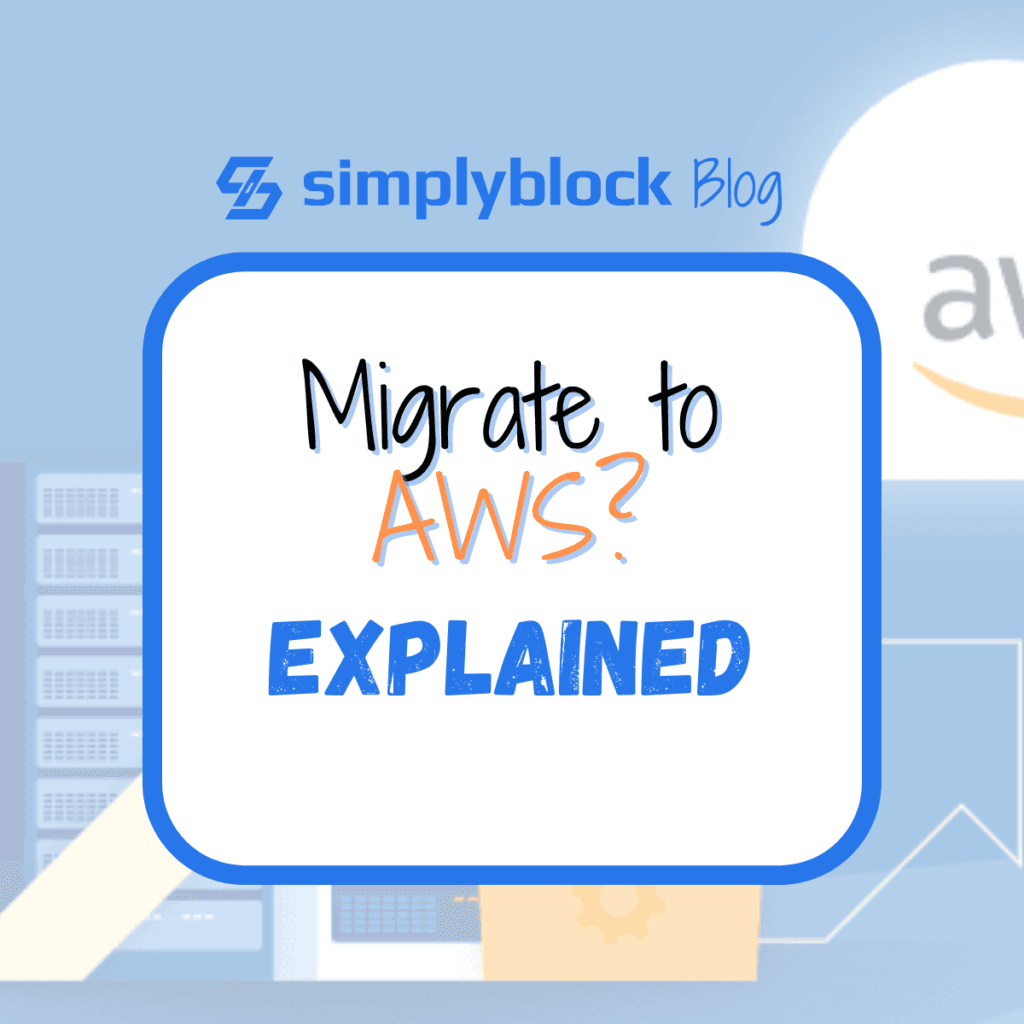
Migrating to the cloud can be daunting, but it becomes a manageable and rewarding process with the right approach and understanding of the storage perspective. Amazon Web Services (AWS) offers a comprehensive suite of tools and services to facilitate your migration journey, ensuring your data is securely and efficiently transitioned to the cloud. In this guide, we’ll walk you through the essential steps and considerations for migrating to AWS from a storage perspective.
Why Migrate to AWS?
Migrating to AWS offers numerous benefits, including scalability, cost savings, improved performance, and enhanced security. AWS’s extensive range of storage solutions caters to diverse needs, from simple object storage to high-performance block storage. By leveraging AWS’s robust infrastructure, businesses can focus on innovation and growth without worrying about underlying IT challenges.
Understanding AWS Storage Options
Before diving into the migration process, it’s crucial to understand the various storage options AWS offers:
- Amazon S3 (Simple Storage Service) Amazon S3 is an object storage service that provides scalability, data availability, security, and performance. It’s ideal for storing and retrieving data at any time.
- Amazon EBS (Elastic Block Store) Amazon EBS provides block storage for EC2 instances. It’s suitable for applications requiring low-latency data access and offers different volume types optimized for performance and cost. For businesses considering block storage migration, Block Storage Migration can help ensure a seamless transition while avoiding vendor lock-in and improving storage flexibility.
- Amazon EFS (Elastic File System) Amazon EFS is designed to be highly scalable and elastic. It provides scalable file storage for use with AWS Cloud services and on-premises resources.
- Amazon Glacier Amazon Glacier is a secure, durable, and extremely low-cost cloud storage service for data archiving and long-term backup. It’s ideal for infrequently accessed data and helps optimize cloud storage efficiency during AWS migrations, which can also contribute to a lower cloud storage carbon footprint.
AWS provides several migration tools, such as AWS DataSync and AWS Snowball, to ensure a smooth and efficient data migration process. Based on your data volume and migration requirements, choose the right tool.
How is data stored in AWS? AWS stores the data of each storage service separately. That means that AWS storage services are not synchronized and your data might be frequently duplicated multiple times. Coordination between AWS storage services might be resolved using orchestration tools such as simplyblock.
Steps for Migrating to AWS
1. Assess your Current Environment
Begin by evaluating your current storage infrastructure. Identify the types of data you store, how often it’s accessed, and any compliance requirements. This assessment will help you choose the right AWS storage services for your needs.
2. Plan your Migration Strategy
Develop a comprehensive migration plan that outlines the steps, timelines, and resources required. Decide whether you’ll use a lift-and-shift approach, re-architecting, or a hybrid strategy.
3. Choose the right AWS Storage Services
Based on your assessment, select the appropriate AWS storage services. For instance, Amazon S3 can be used for object storage, EBS for block storage, and EFS for scalable file storage.
4. Set up the AWS Environment
Set up your AWS environment, including creating an AWS account, configuring Identity and Access Management (IAM) roles, and setting up Virtual Private Clouds (VPCs).
5. Use AWS Migration Tools
AWS offers several tools to assist with migration, such as
- AWS Storage Gateway, which bridges your on-premises data and AWS Cloud storage
- AWS DataSync automates moving data between on-premises storage and AWS
- AWS Snowball physically transports large amounts of data to AWS.
6. Migrate Data
Start migrating your data using the chosen AWS tools and services. Ensure data integrity and security during the transfer process. Test the migrated data to verify its accuracy and completeness.
7. Optimize Storage Performance
After migration, monitor and optimize your storage performance. Use AWS CloudWatch to track performance metrics and make necessary adjustments to enhance efficiency.
8. Ensure Data Security and Compliance
AWS provides various security features to protect your data, including encryption, access controls, and monitoring. Ensure your data meets regulatory compliance requirements.
9. Validate and Test
Conduct thorough testing to validate that your applications function correctly in the new environment. Ensure that data access and performance meet your expectations.
10. Decommission Legacy Systems
Once you’ve confirmed your data’s successful migration and testing, you can decommission your legacy storage systems. Ensure all data has been securely transferred and backed up before decommissioning.
Common Challenges in AWS Migration
1. Data Transfer Speed
Large data transfers can take time. Use tools like AWS Snowball for faster data transfer.
2. Data Compatibility
Ensure your data formats are compatible with AWS storage services. Consider data transformation if necessary.
3. Security Concerns
Data security is paramount. Utilize AWS security features such as encryption and IAM roles.
4. Cost Management
Monitor and manage your AWS storage costs as part of your AWS Cost Management strategy. Use AWS Cost Explorer and set up budget alerts.
For companies moving to AWS, AWS Credits can help offset initial cloud expenses and ease migration costs.
Benefits of AWS Storage Solutions
- Scalability: AWS storage solutions scale according to your needs, ensuring you never run out of space.
- Cost-Effectiveness: Pay only for the storage you actually use and leverage different storage tiers to optimize costs.
- Reliability: AWS guarantees high availability and durability for your data.
- Security: Robust security features protect your data against unauthorized access and threats.
- Flexibility: Choose from various storage options for different workloads and applications.
Conclusion
Migrating to AWS from a storage perspective involves careful planning, execution, and optimization. As part of an AWS workload migration strategy, understanding the various aws storage options and following a structured process ensures a smooth transition to the cloud. AWS’s comprehensive suite of tools and services simplifies the migration journey, allowing you to focus on leveraging the cloud’s benefits for your business.
FAQs
Amazon Glacier is ideal for archiving data due to its low cost and high durability.
Utilize AWS encryption, access controls, and compliance features to secure your data during migration.
AWS offers several tools to facilitate data migration, including AWS Storage Gateway, AWS DataSync, and AWS Snowball.
Monitor usage with AWS Cost Explorer, choose appropriate storage tiers, and use lifecycle policies to manage data.
AWS provides services like AWS Database Migration Service (DMS) to help you migrate databases to the cloud.
How Simplyblock can be used with AWS Migration
Migrating to AWS can be a complex process, but using simplyblock can significantly simplify this journey while optimizing your costs, too.
Simplyblock software provides a seamless bridge between local NVMe disk, Amazon EBS, and Amazon S3, integrating these storage options into a cohesive system designed for the ultimate scale and performance of IO-intensive stateful workloads. By combining the high performance of local NVMe storage with the reliability and cost-efficiency of EBS (gp2 and gp3 volumes) and S3, respectively, simplyblock enables enterprises to optimize their storage infrastructure for stateful applications, ensuring scalability, cost savings, and enhanced performance. With simplyblock, you can save up to 80% of your AWS database storage costs.
Our technology uses NVMe over TCP for minimal access latency, high IOPS/GB, and efficient CPU core utilization, outperforming local NVMe disks and Amazon EBS in cost/performance ratio at scale. Ideal for high-performance Kubernetes environments, simplyblock combines the benefits of local-like latency with the scalability and flexibility necessary for dynamic AWS EKS deployments, ensuring optimal performance for I/O-sensitive workloads like databases. Using erasure coding (a better RAID) instead of replicas, simplyblock minimizes storage overhead while maintaining data safety and fault tolerance. This approach reduces storage costs without compromising reliability.
Simplyblock also includes additional features such as instant snapshots (full and incremental), copy-on-write clones, thin provisioning, compression, encryption, and many more – in short, there are many ways in which simplyblock can help you optimize your cloud costs. Get started using simplyblock right now and see how simplyblock can simplify and optimize your AWS migration. Simplyblock is available on AWS Marketplace.