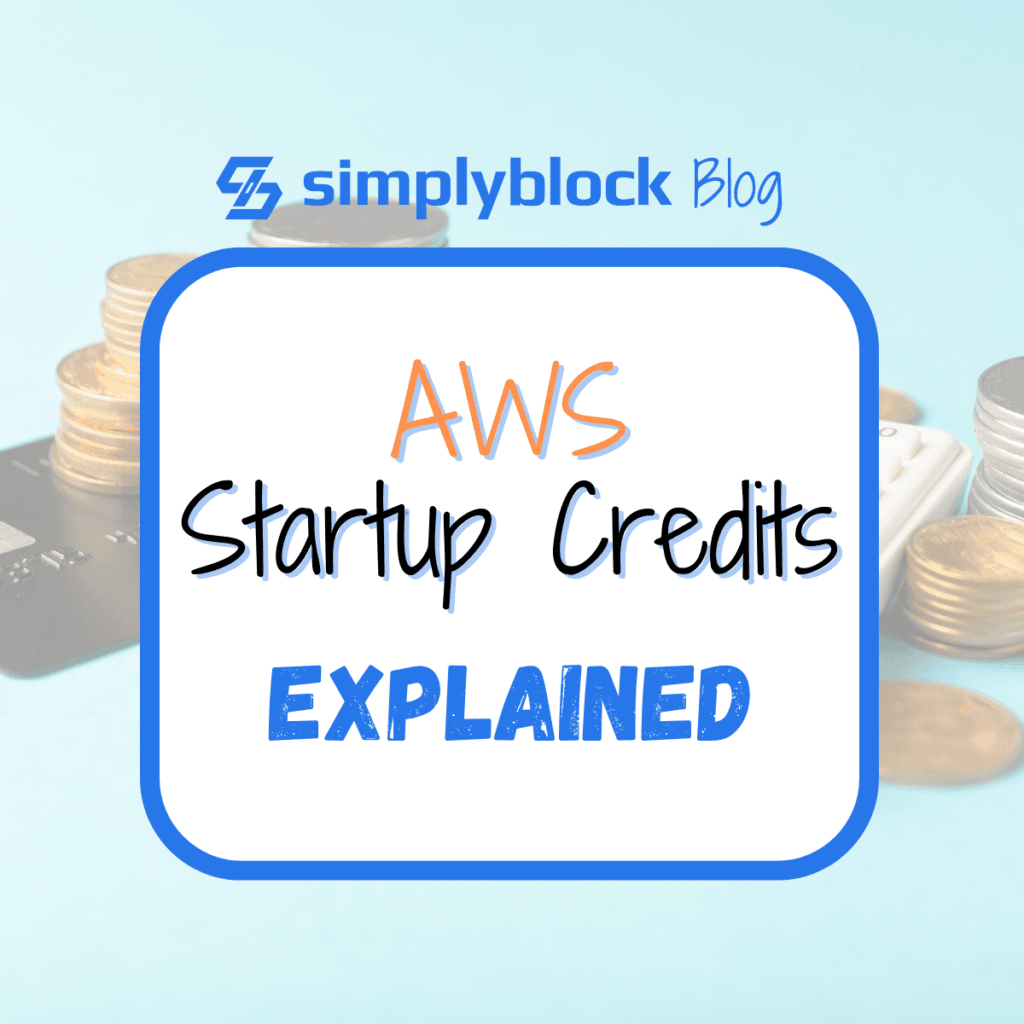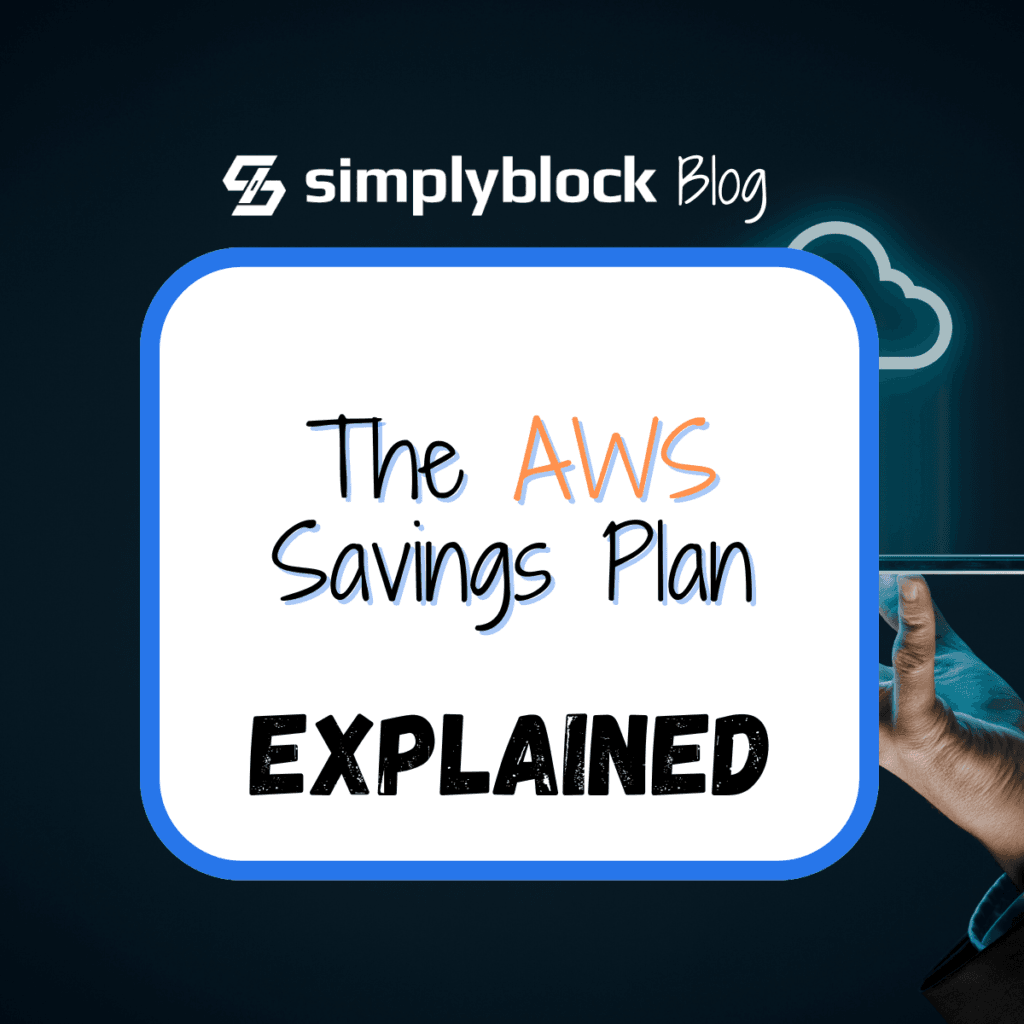AWS Cost Management: Strategies for Right-Sizing Storage in Dynamic Environments
Dec 10th, 2024 | 7 min read
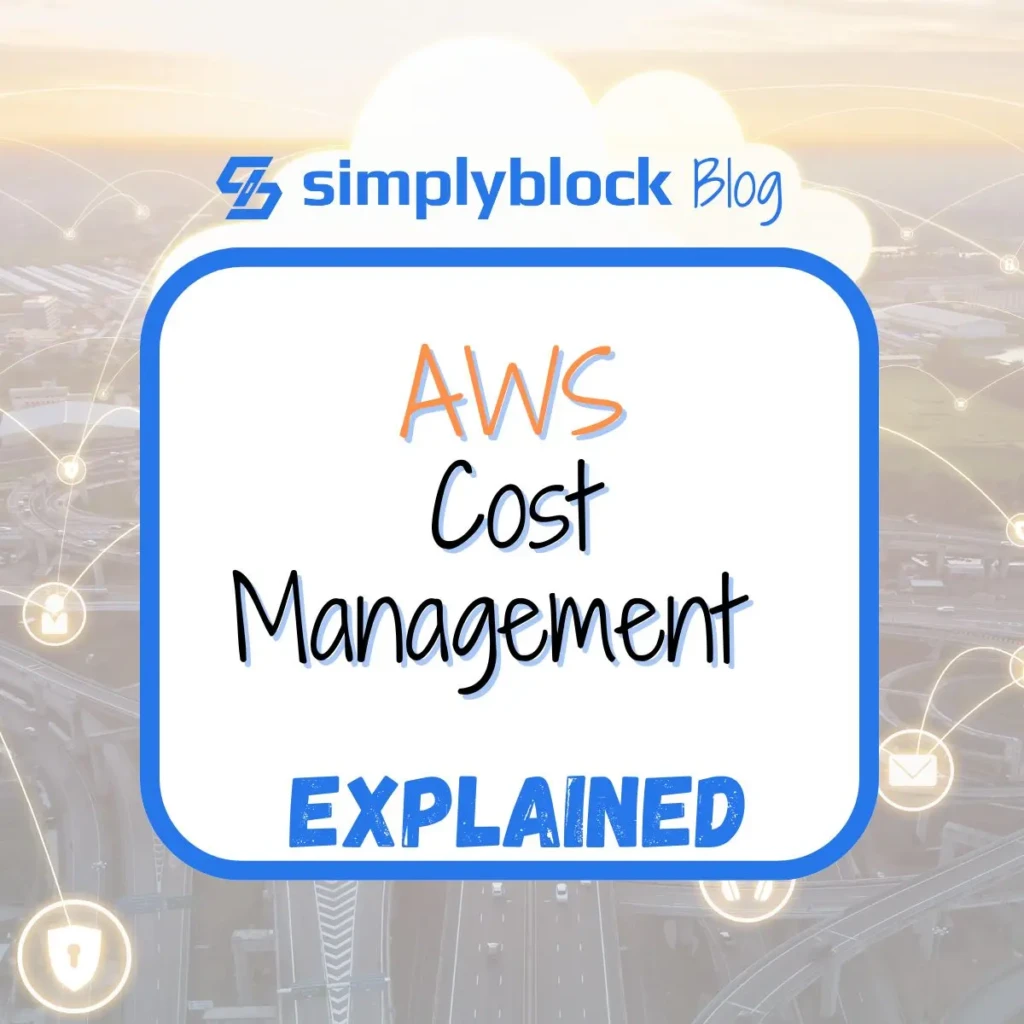

For companies that use Amazon Web Services (AWS) for storage, having firm control over costs is key. Mismanaging storage can directly lead to soaring expenses and unexpected losses in a fast-paced world with fluctuating workloads. A reliable and effective way to keep costs in check for a business is to implement efficient storage solutions and in the right size. This can ensure solid growth and performance, making it a plan that works for AWS-reliant businesses.
This article will look at several good ways to manage storage costs on AWS and give you practical tips to size storage in changing environments.
What Does Right-Sizing Mean for AWS Storage?
Choosing the right size in AWS means going with suitable storage solution types and scales based on the particular needs of a business. It’s a major strategic factor that can help you achieve and maintain a competitive lead in the market by avoiding unnecessary costs and putting a stop to overspending. All it takes is actively monitoring storage policies, checking how much storage usually goes unused, and proactively making prompt changes accordingly.
AWS offers various storage types, including Amazon S3 for object storage, Amazon EBS for block storage, and Amazon EFS for file storage, each suitable for different applications. By right-sizing, businesses can avoid paying for idle storage resources and only use what’s necessary.
AWS Storage Services and The Cost-Savings They Offer
With AWS, you get a few storage options at different price points that you can choose from based on your business needs
- Amazon S3 (Simple Storage Service) offers an incredible amount of scalability, allowing growing businesses to adapt well. It works well for unorganized data and uses a pay-as-you-go system, which keeps costs down when storage needs change.
- Amazon EBS (Elastic Block Store) gives lasting block storage for EC2 instances. EBS prices change based on the type of volume, its size, and input/output actions, so you need to watch it to keep expenses in check.
- Amazon EFS (Elastic File System) is a managed file storage service that grows on its own, which helps applications that need shared storage. While it’s convenient, data costs can rise as volume grows.
To reduce overall cloud spending, it’s essential to understand which storage type suits your workloads and to handle these services.
Editor’s note: If you’re looking for ways to consolidate your Amazon EBS volumes, simplyblock got you covered.
Ways to Optimize Storage Size on AWS
1. Use Storage Class Levels
Amazon S3 offers various storage classes with different costs and speeds. You can save money by placing data in the appropriate class based on access frequency and retrieval speed needs. Here’s a breakdown:
- S3 Standard is best for accessed data, but it’s more expensive.
- S3 Infrequent Access (IA) is cheaper for less-used data that still needs retrieval.
- S3 Glacier and Glacier Deep Archive are the least expensive options for long-term accessed data.
You can cut costs without losing access by reviewing and moving data to suitable storage classes based on usage patterns.

2. Set Up Data Lifecycle Rules
Managing data lifecycles helps companies with changing storage needs to save money. AWS lets you make rules to move, store, or delete data based on certain conditions. With S3 lifecycle policies, you can set up your data to move from S3 Standard to S3 IA and then to Glacier or be removed after a set time.
3. Use Automatic Tracking and Warnings
AWS offers tools to keep an eye on storage use and costs, like AWS CloudWatch and AWS Budgets. These tools help spot wasted resources, odd spikes in use, or costs that go over your set budget. Setting up warnings through AWS Budgets can tell you when you’re close to your budget limit and stop extra costs before they pile up.
4. Make EBS Volumes the Right Size

Elastic Block Store (EBS) volumes often waste resources when they’re bigger than needed. Checking EBS use often can show volumes that aren’t used much or at all. AWS has a tool called EBS Right Sizing Recommendation that helps find volumes you can make smaller without slowing things down.
EBS provides Volume Types such as General Purpose (gp3), Provisioned IOPS (io2), and Throughput Optimized (st1). Picking the right volume type for each workload, plus sizing, cuts costs. You pay for the storage performance and capacity you need.
Editor’s note: Save up to 80% on your high-performance AWS storage costs.
Smart Ways to Cut AWS Storage Costs Further

1. Use Reserved Instances and Savings Plans
For workloads you can predict, think about AWS Reserved Instances (RIs) and Savings Plans. People often link these to EC2 instances, but they also offer cost-effective options for related EBS storage, making them a valuable strategy for businesses planning an AWS workload migration. RIs and Savings Plans let you promise to use a certain amount, giving you lower rates if you commit for one or three years. This works best for steady workloads that need the same amount of storage over time, where you’re less likely to buy too much.
Savings plans shouldn’t just be limited to storage solutions. You can also reconsider other costs, such as switching to a cheap web hosting service that still meets your business needs.
Additionally, businesses can leverage AWS Credits to further optimize cloud costs by receiving free usage on eligible AWS services, helping to reduce overall AWS expenses.
2. Make Multi-Region Storage More Efficient
AWS gives you ways to copy your data across different regions. This makes your data more secure and helps you recover if something goes wrong. But storing data in multiple regions can cost a lot because of copying and moving data between regions. To cut these costs, you can look at how people use your data and put it in regions close to most of your users.
3. Consider Spot Instances for Short-Term Storage Needs
Spot Instances offer a more affordable option to handle tasks that can cope with interruptions. You can use short-term storage on Spot Instances for less crucial brief projects where storage requirements fluctuate. When you combine Spot Instances with Amazon EBS or S3, you gain flexibility and cut costs. However, remember that AWS has the right to reclaim Spot Instances at any moment. This makes them unsuitable for critical or high-availability tasks.
Summing Up: Managing AWS Storage Costs

Smart AWS cost control begins with a hands-on strategy to size storage. This includes picking the right S3 storage types, setting up lifecycle rules, keeping an eye on EBS use, or taking advantage of reserved options. These methods can help you keep a lid on your storage bills.
Beyond right-sizing and storage optimizations, businesses can further reduce AWS costs by leveraging third-party solutions available in AWS Marketplace.
When you check usage and put these tried-and-true tips into action, you’ll be in a better position to handle your AWS expenses. At the same time, you’ll keep the ability to scale and the reliability your workloads need. In a cloud world where storage costs can get out of hand, clever management will pay off. It’ll help your company stay nimble and budget-friendly.
Questions and Answers
Right-sizing in AWS storage means adjusting volume capacity to match actual usage. This avoids paying for unused space and helps reduce cloud spend. Using tools like Simplyblock’s EBS volume usage exporter gives visibility into real-time disk usage.
Monitor usage continuously and adjust volumes based on workload needs. Automation with Simplyblock or AWS Lambda, combined with insights from Prometheus exporters, enables proactive right-sizing for both cost and performance.
Overprovisioned EBS volumes lead to significant waste in cloud budgets. Right-sizing helps reclaim costs while ensuring performance. Combining this with tiered storage strategies offers even deeper savings.
Yes, you can automate right-sizing using metrics from Prometheus or CloudWatch and trigger resizing actions with Lambda or Kubernetes controllers. Simplyblock supports volume-level monitoring and dynamic provisioning for fast response to usage changes
Simplyblock offers granular usage tracking, dynamic storage provisioning, and integration with Kubernetes—all essential for cost-efficient operations. It enables smarter EBS optimization and supports right-sizing in both cloud and hybrid setups.