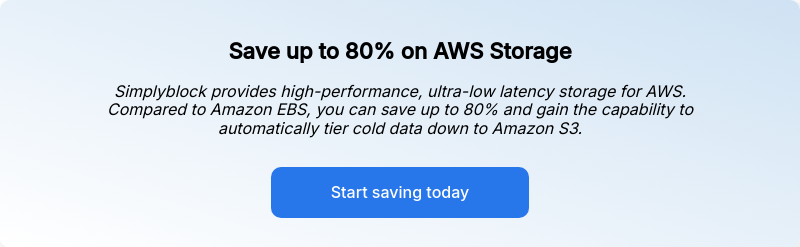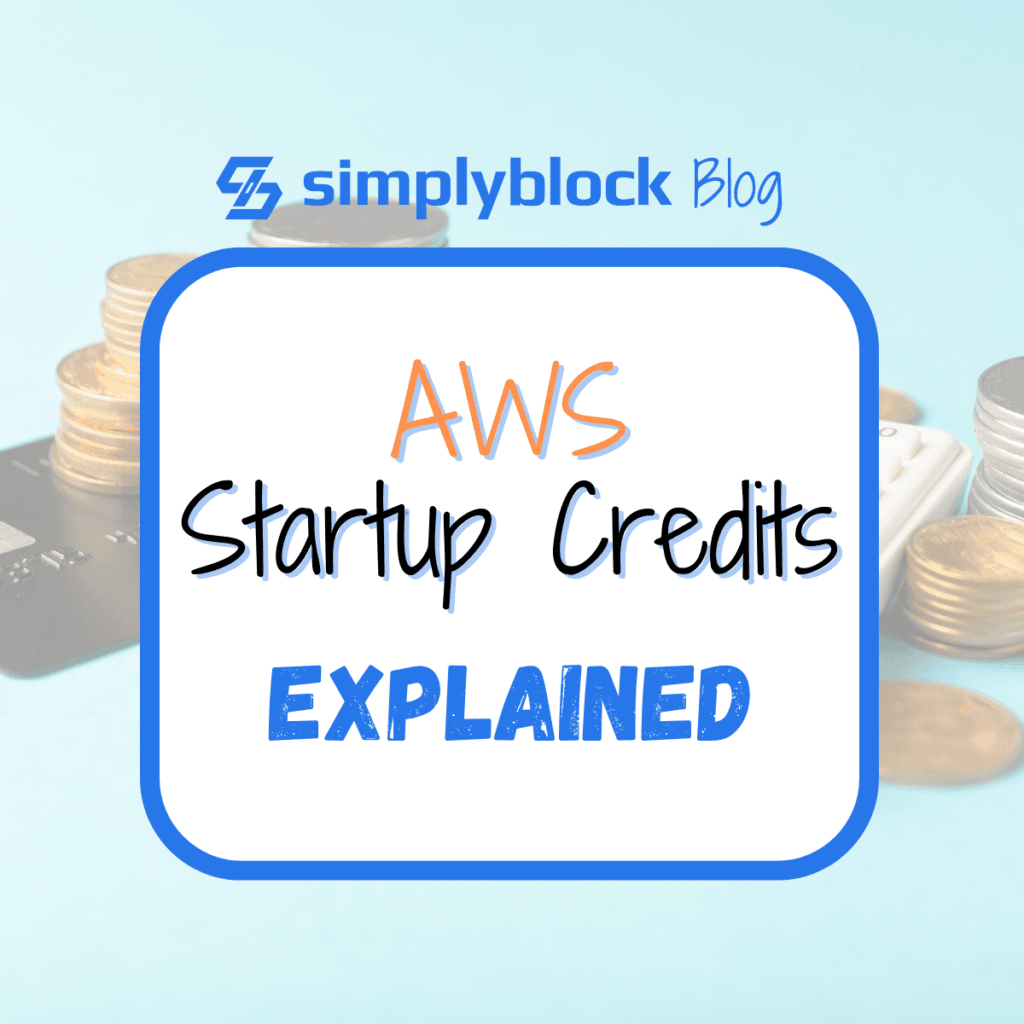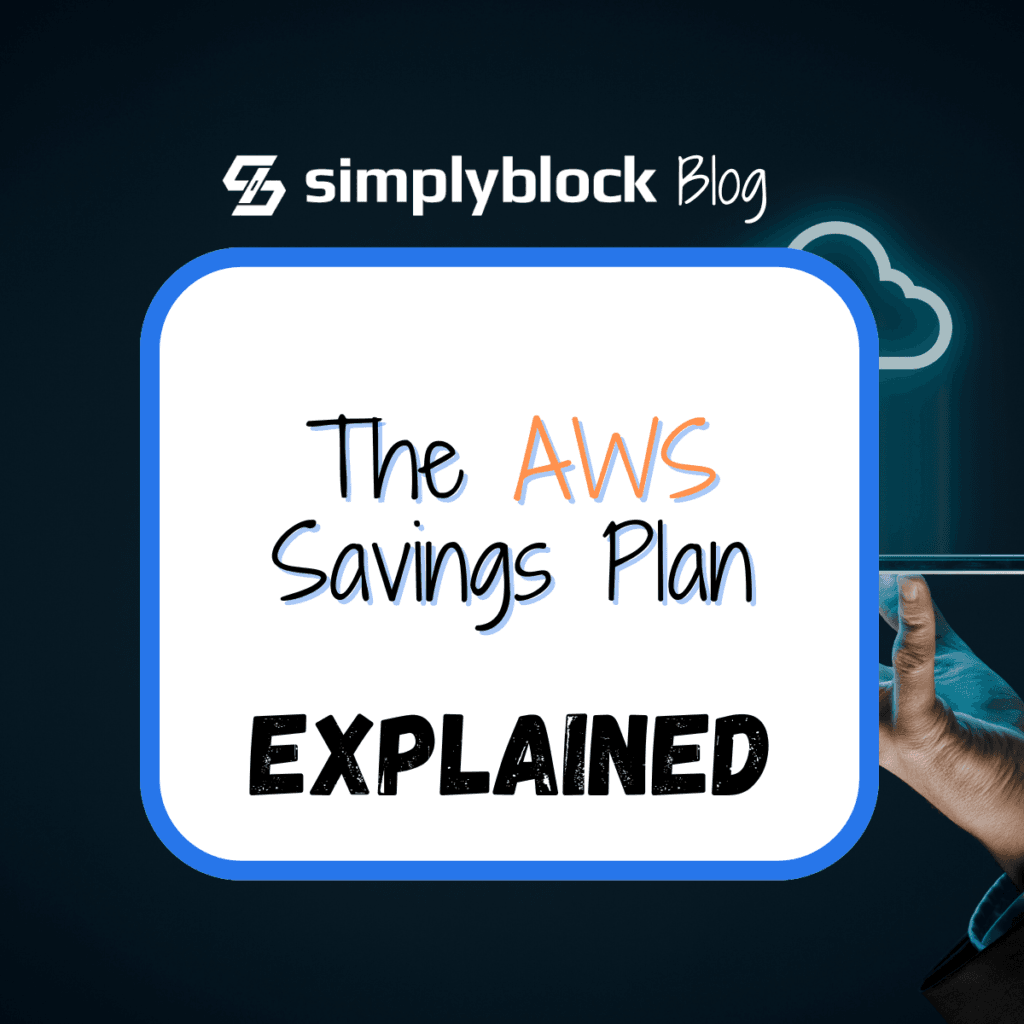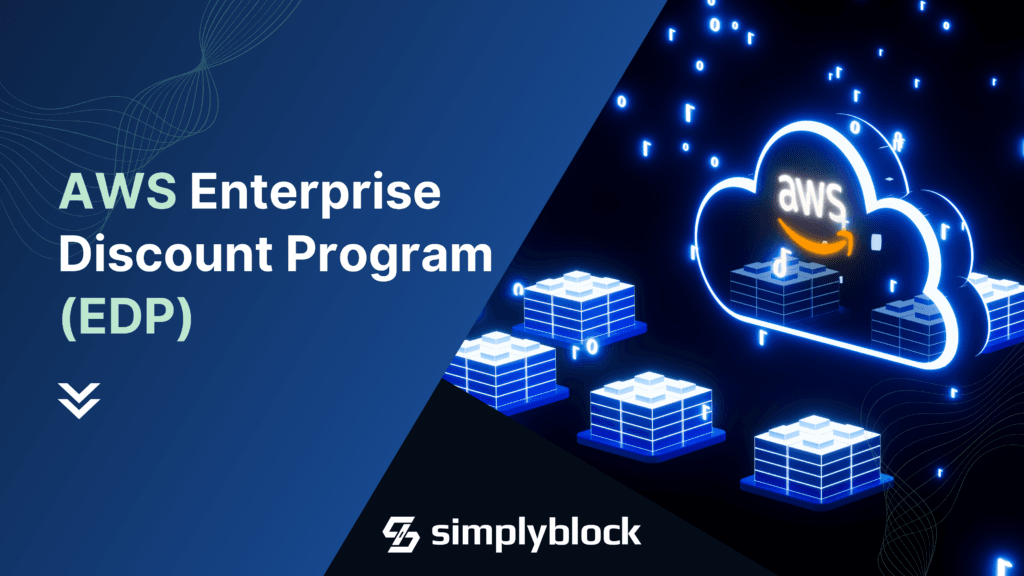
Table Of Contents
- What is the AWS Enterprise Discount Program (EDP)?
- How does the AWS Enterprise Discount Program (EDP) Work?
- What is EDP in AWS?
- How to Negotiate AWS EDP?
- How to Join AWS EDP?
- Understanding AWS Marketplace with AWS EDP
- Can i Join EDP as a Startup?
- What's the Difference between an EDP and a PPA?
- Other AWS Programs and Discounts
- How can Simplyblock be used with AWS EDP?
- Questions and Answers
What is the AWS Enterprise Discount Program (EDP)?
The AWS Enterprise Discount Program (EDP) is a discount initiative designed for organizations spending at least $1M per year on AWS cloud services and committed to extensive and long-term usage of Amazon Web Services (AWS). The program helps businesses optimize their cloud spending while expanding their operations on AWS. During an AWS migration, enterprises can leverage EDP agreements to secure significant cost savings and maximize the value of their cloud investments, which is particularly advantageous during economic downturns.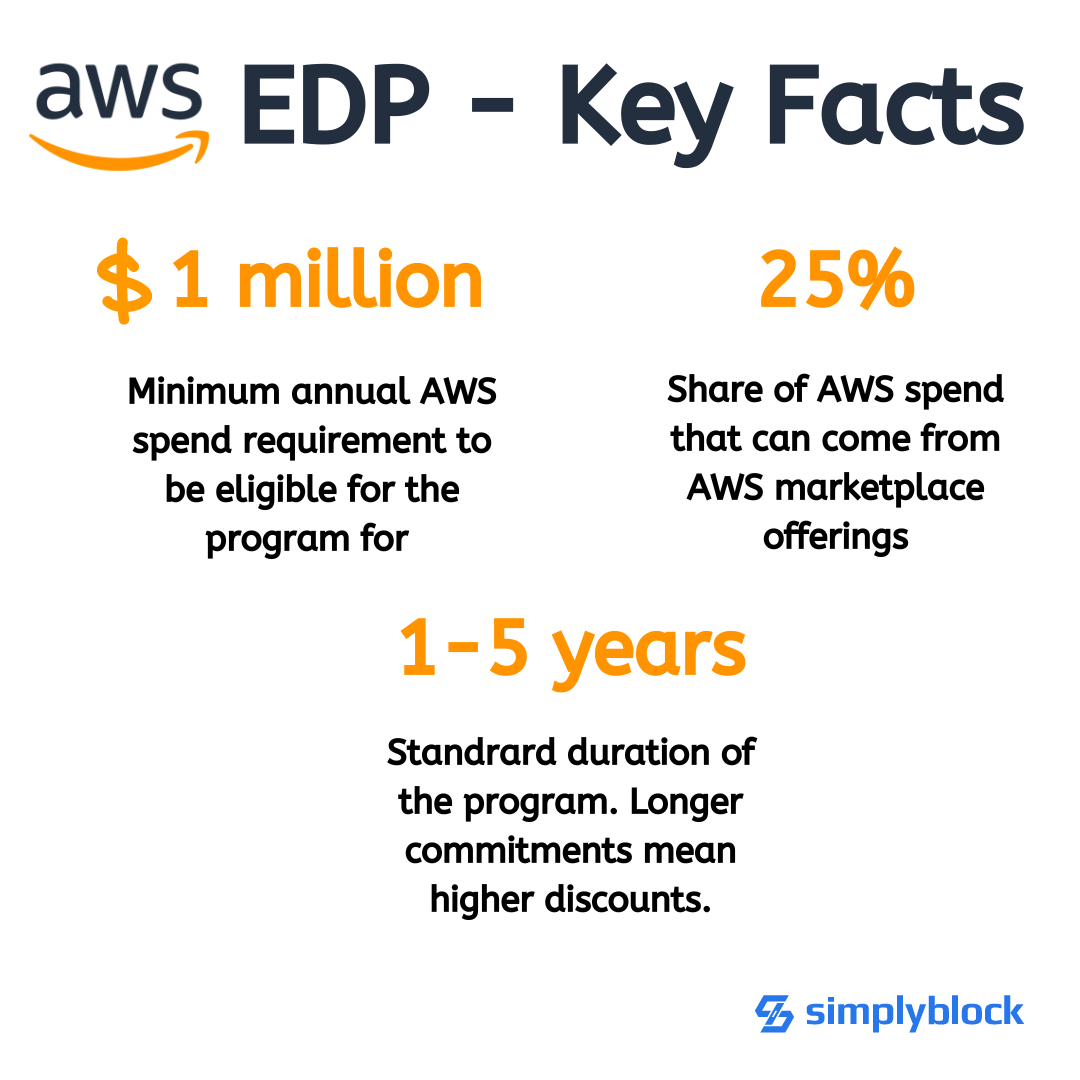
How does the AWS Enterprise Discount Program (EDP) Work?
The AWS Enterprise Discount Program operates on a tiered discount system based on an organization’s annual AWS spending commitment, usually starting at $1 million per year. Key features of the program include:
- Customizable Discounts : Discounts are negotiated based on total committed spend and commitment duration, typically ranging from 1 to 5 years. Greater commitments yield higher discounts.
- Broad Coverage : Discounts apply to nearly all AWS services and regions, ensuring consistent savings across the AWS ecosystem.
- Marketplace offerings : AWS Marketplace can contribute up to 25% EDP spend.
- Scalability : As AWS usage grows, the program allows organizations to benefit from increased discounts, promoting a sustainable and cost-effective cloud strategy.
What is EDP in AWS?
In AWS EDP stands for the Enterprise Discount Program . This is a contractual agreement between AWS and enterprises that guarantees significant discounts in exchange for a minimum level of AWS spending over a specified period. This program helps reduce cloud costs and encourages deeper engagement with the AWS ecosystem, fostering long-term partnerships and more efficient cloud usage.
How to Negotiate AWS EDP?
When negotiating an AWS Enterprise Agreement , consider these strategies to maximize benefits:
- Understand Your Usage Patterns : Analyze your current and projected AWS usage to accurately determine your commitment levels.
- Leverage Historical Spend : Use your historical AWS spend data to negotiate better discount rates.
- Seek Flexibility : Aim for terms that allow flexibility in service usage and scalability.
- Engage AWS Account Managers : Collaborate with AWS account managers to understand all available options and potential incentives.
- Evaluate Support and Training : Include provisions for enhanced support and training services in the agreement.
How to Join AWS EDP?
To join the AWS Enterprise Discount Program , follow these steps:
- Assess Eligibility : Ensure your organization meets the minimum annual spend requirement, typically around $1 million.
- Contact AWS Sales : Reach out to your AWS account manager or AWS sales team to express interest in the program.
- Prepare for Negotiations : Gather your usage data and financial projections to negotiate the best possible terms.
- Sign Agreement : Finalize and sign the EDP agreement, detailing the committed spend and discount structure.
- Monitor and Optimize : Regularly review your AWS usage and costs to ensure you are maximizing the benefits of the EDP.
Understanding AWS Marketplace with AWS EDP
To maximize the benefits of the AWS Enterprise Discount Program , it’s crucial to understand your AWS Marketplace usage. Determine which Independent Software Vendors (ISVs) you are currently purchasing from and explore opportunities to route these purchases through the AWS Marketplace. Purchases made via the AWS Marketplace can contribute to your total commitment under the EDP, with a cap of 25%. This can be a strategic way to ensure your software investments also help you meet your EDP commitments.
Beyond optimizing EDP commitments, businesses can further reduce AWS costs by leveraging third-party solutions available in AWS Marketplace.
Can i Join EDP as a Startup?
For startups, joining the AWS Enterprise Discount Program (EDP) might not be feasible due to the high minimum spend requirement, typically around $1 million annually. However, there are other ways to maximize savings on AWS:
- AWS Credits : Startups can benefit from AWS credits through programs like the AWS Activate program. These credits can significantly reduce your cloud costs during the early stages of growth. For example, AWS Activate provides up to $100,000 in credits for eligible startups.
- Marketplace Solutions : Utilize the AWS Marketplace to purchase software solutions that can contribute to your overall AWS spend. For example, AWS marketplace offerings such as simplyblock can help you significantly reduce spending on AWS storage services while scaling the operations.
By leveraging these alternatives, startups can achieve substantial savings and optimize their AWS spending without needing to meet the high thresholds required for the EDP.
What’s the Difference between an EDP and a PPA?
EDP (Enterprise Discount Program) offers custom discounts based on high-volume, long-term AWS usage commitments, providing scalable savings across most AWS services. In contrast, a PPA (Private Pricing Agreement) is a more flexible, negotiated contract tailored to specific needs, often used for unique pricing arrangements and custom terms that might not fit the broader structure of an EDP. While both aim to reduce cloud costs, an EDP is typically for larger, ongoing commitments, whereas a PPA can address more specific, immediate requirements.
Other AWS Programs and Discounts
AWS offers various pricing models to help organizations achieve cost savings based on usage frequency, volume, and commitment duration. Here are some common ones:
- Spot Instances: You use spare AWS capacity at a lower price. But, AWS can take back this capacity when they need it. Best for flexible workloads.
- Reserved Instances: You commit to use AWS for a long time (1-3 years), and in return, you get a big discount. Best for predictable workloads.
- Savings Plans: Similar to Reserved Instances, but more flexible. You commit to use a certain amount of AWS services, and you get a discount.
- Vantage Autopilot : Provides automated optimization as part of AWS Cost Management, dynamically adjusting instances and resources based on usage patterns, helping organizations reduce their AWS bills without manual intervention. Vantage Autopilot can be used alongside Simplyblock to further reduce storage costs with lower underlying EC2 instance costs (Simplyblock deploys onto EC2 instances with local NVMe storage, pooling the resources into a scalable enterprise-grade storage system).
How can Simplyblock be used with AWS EDP?
Simplyblock can be a game-changer for your AWS Enterprise Discount Program (EDP). It offers high-performance cloud block storage that not only enhances the performance of your databases and applications but also brings cost efficiency. For businesses undergoing an AWS workload migration, Simplyblock helps optimize storage while ensuring cost-effectiveness. Most importantly, spending on Simplyblock through AWS Marketplace can contribute towards the 25% marketplace spend requirement of AWS EDP. This means you can leverage Simplyblock’s services while also fulfilling your commitment to AWS. It’s a win-win situation for AWS users seeking performance, scalability, and cost-effectiveness.
Simplyblock uses NVMe over TCP for minimal access latency, high IOPS/GB, and efficient CPU core utilization, surpassing local NVMe disks and Amazon EBS in cost/performance ratio at scale. Ideal for high-performance Kubernetes environments, simplyblock combines the benefits of local-like latency with the scalability and flexibility necessary for dynamic AWS EKS deployments , ensuring optimal performance for I/O-sensitive workloads like databases. Using erasure coding (a better RAID) instead of replicas helps to minimize storage overhead without sacrificing data safety and fault tolerance.
Additional features such as instant snapshots (full and incremental), copy-on-write clones, thin provisioning, compression, encryption, and many more, simplyblock meets your requirements before you set them. Get started using simplyblock right now or learn more about our feature set .
Questions and Answers
The AWS EDP is a long-term contractual agreement between Amazon and large organizations, offering volume-based discounts in exchange for committed annual cloud spend. It’s ideal for enterprises with predictable usage looking to optimize their AWS cloud costs.
EDP customers commit to a minimum annual spend, typically for 1–5 years, and receive discounts across a broad range of AWS services. These agreements can include custom terms, Marketplace product usage, and even migration support from AWS.
Yes, many AWS Marketplace purchases count toward your committed EDP spend. This includes storage solutions like simplyblock, enabling you to save even more while staying within your committed budget.
The EDP is best for enterprises or fast-growing companies with consistent cloud spend over $1M/year. It’s ideal for businesses planning large-scale cloud adoption, including those running stateful Kubernetes workloads or high-volume data storage.
The main advantage of EDP is cost savings via predictable usage. However, the downside is reduced flexibility—you must meet your spend commitment. If your needs change or drop, you may still be liable for the full agreed amount.