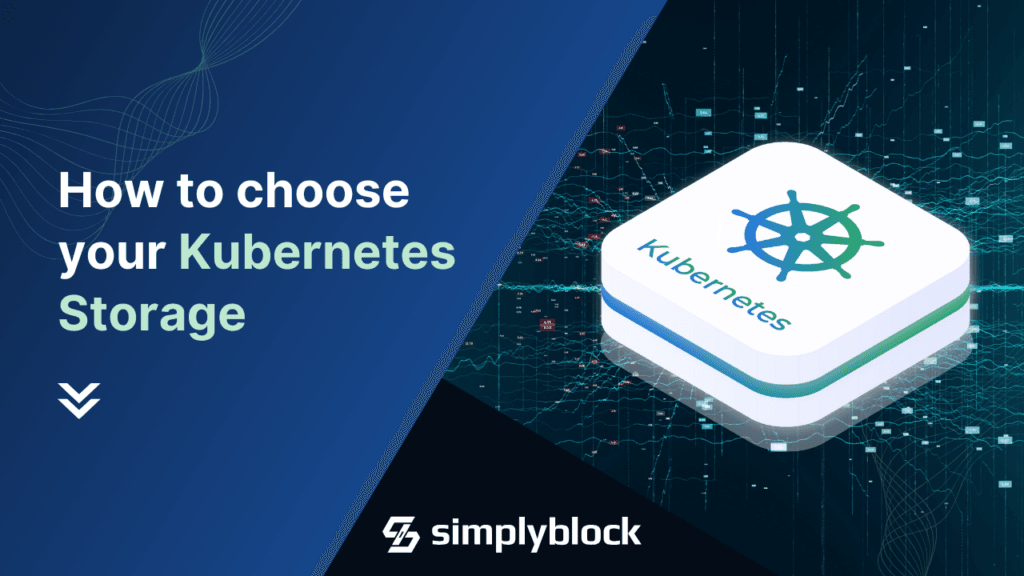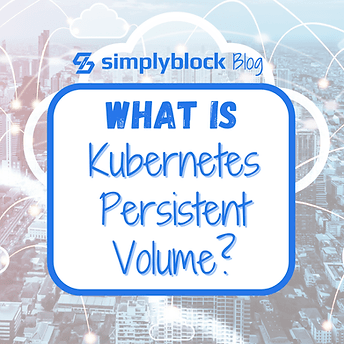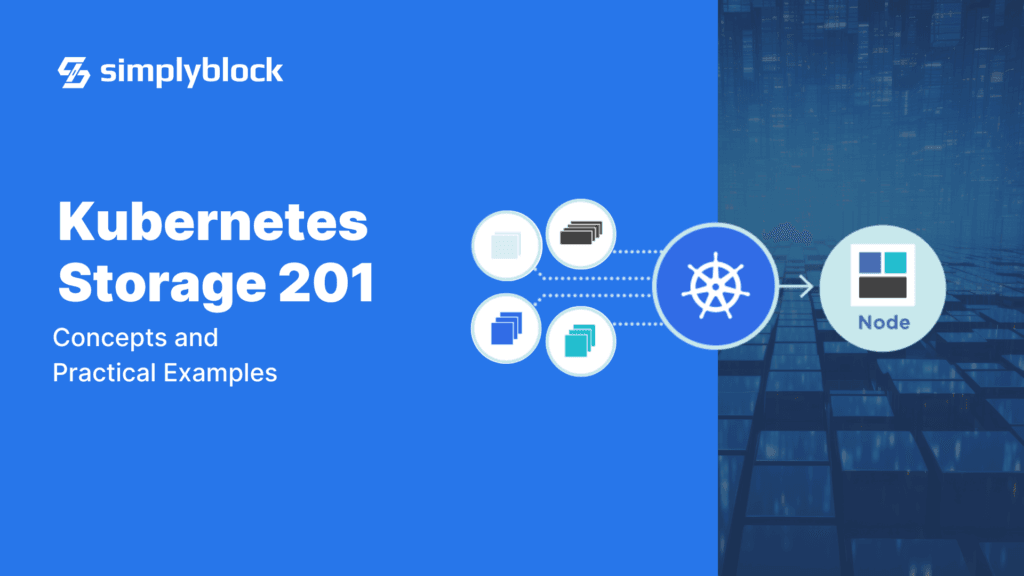
Table Of Contents
- What is Kubernetes Storage?
- Storage Types in Kubernetes
- Fundamental Kubernetes Storage Entities
- Best Practices for Kubernetes Storage Management
- Practical Storage Provisioning Example
- Kubernetes Storage with Simplyblock CSI: Practical Implementation Guide
- Best Practices for Kubernetes Storage with Simplyblock
- Deletion and Cleanup
- Questions and Answers
What is Kubernetes Storage?
Kubernetes storage is a sophisticated ecosystem designed to address the complex data management needs of containerized applications. At its core, Kubernetes storage provides a flexible mechanism to manage data across dynamic, distributed computing environments. It allows your containers to store, access, and persist data with unprecedented flexibility.
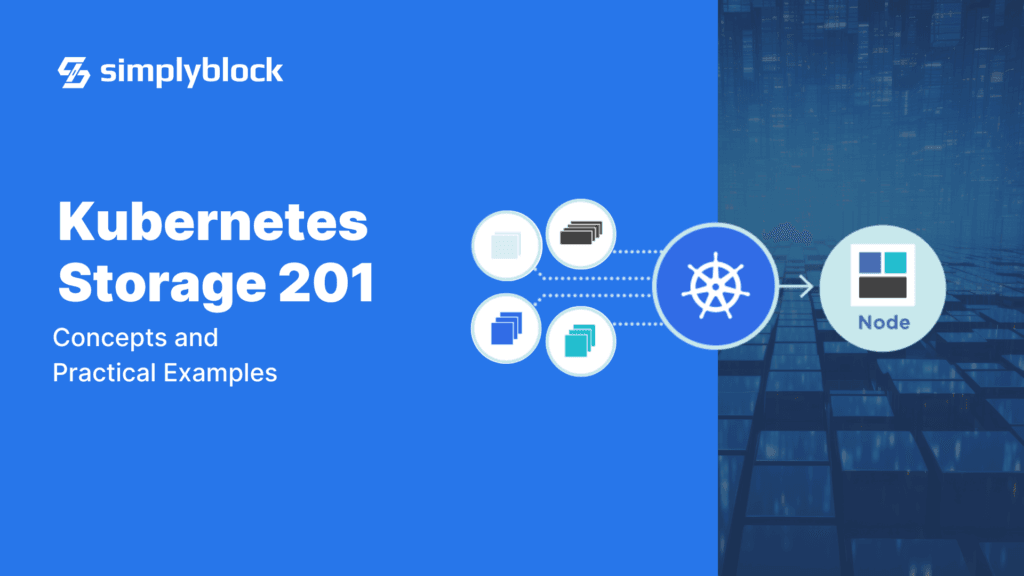
Storage Types in Kubernetes
Fundamentally, Kubernetes provides two types of storage: ephemeral volumes are bound to the container’s lifecycle, and persistent volumes survive a container restart or termination.
Ephemeral (Non-Persistent) Storage
Ephemeral storage represents the default storage mechanism in Kubernetes. It provides a temporary storage solution, existing only for the duration of a container’s lifecycle. Therefore, when a container is terminated or removed, all data stored in this temporary storage location is permanently deleted.
This type of storage is ideal for transient data that doesn’t require long-term preservation, such as temporary computation results or cache files. Most stateless workloads utilize ephemeral storage for these kinds of temporary data. That said, a “stateless workload” doesn’t necessarily mean no data is stored temporarily. It means there is no issue if this storage disappears from one second to the next.
Persistent Storage
Persistent storage is a critical concept in Kubernetes that addresses one of the fundamental challenges of containerized applications: maintaining data integrity and accessibility across dynamic and ephemeral computing environments.
Unlike ephemeral storage, which exists only for the lifetime of a container, persistent storage is not bound to the lifetime of a container. Hence, persistent storage provides a robust mechanism for storing and managing data that must survive container restarts, pod rescheduling, or even complete cluster redesigns. You enable persistent Kubernetes storage through the concepts of Persistent Volumes (PV) as well as Persistent Volume Claims (PVC).
Fundamental Kubernetes Storage Entities
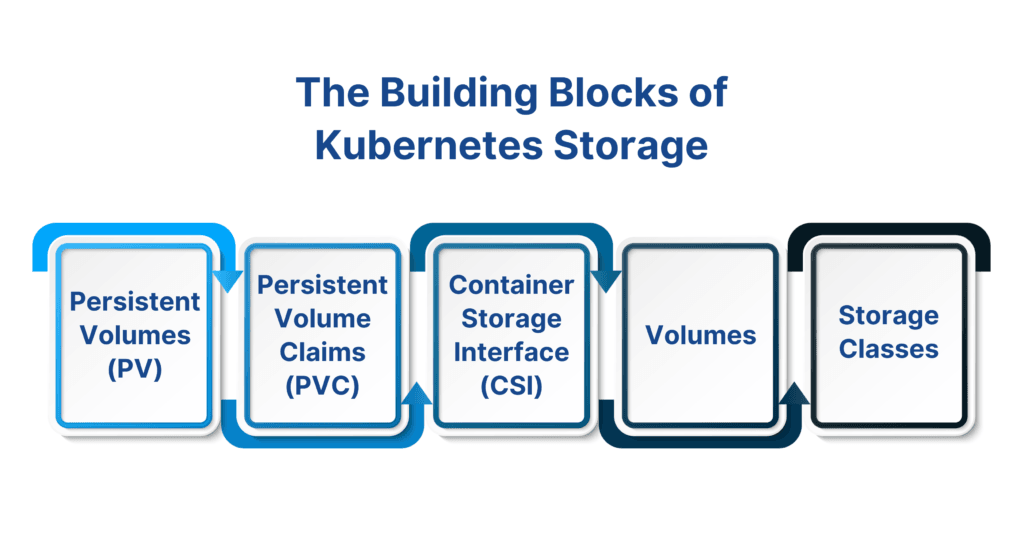
Storage in Kubernetes is built up from multiple entities, depending on how storage is provided and if it is ephemeral or persistent.
Persistent Volumes (PV)
A Persistent Volume (PV) is a slice of storage in the Kubernetes cluster that has been provisioned by an administrator or dynamically created through a StorageClass. Think of a PV as a virtual storage resource that exists independently of any individual pod’s lifecycle. Consequently, this abstraction allows for several key capabilities:
- Lifecycle Independence: A PV exists even when the owner-pod is deleted, recreated, or moved to different nodes.
- Storage Type Abstraction: A PV is not bound to a specific storage technology. Hence, it can represent various storage types, including:
Persistent Volume Claims (PVC): Requesting Storage Resources
Persistent Volume Claims act as a user’s request for storage resources. Image your PVC as a demand for storage with specific requirements, similar to how a developer requests computing resources.
When a user creates a PVC, Kubernetes attempts to find and bind an appropriate Persistent Volume that meets the specified criteria. If no existing volume is found but a storage class is defined or a cluster-default one is available, the persistent volume will be dynamically allocated.
Key PersistentVolumeClaim Characteristics:
- Size Specification: Defines a user storage capacity request
- Access Modes: Defines how the volume can be accessed
- ReadWriteOnce (RWO): Allows all pods on a single node to mount the volume in read-write mode.
- ReadWriteOncePod: Allows a single pod to read-write mount the volume on a single node.
- ReadOnlyMany (ROX): Allows multiple pods on multiple nodes to read the volume. Very practical for a shared configuration state.
- ReadWriteMany (RWO): Allows multiple pods on multiple nodes to read and write to the volume. Remember, this could be dangerous for databases and other applications that don’t support a shared state.
- StorageClass: Allows requesting specific types of storage based on performance, redundancy, or other characteristics
The Container Storage Interface (CSI)
The Container Storage Interface (CSI) represents a pivotal advancement in Kubernetes storage architecture. Before CSI, integrating storage devices with Kubernetes was a complex and often challenging process that required a deep understanding of both storage systems and container orchestration.
The Container Storage Interface introduces a standardized approach to storage integration. Storage providers (commonly referred to as CSI drivers) are so-called out-of-process entities that communicate with Kubernetes via an API. The integration of CSI into the Kubernetes ecosystem provides three major benefits:
- CSI provides a vendor-neutral, extensible plugin architecture
- CSI simplifies the process of adding new storage systems to Kubernetes
- CSI enables third-party storage providers to develop and maintain their own storage plugins without modifying Kubernetes core code
For the latest Kubernetes 1.31 storage updates, check out this detailed guide on storage improvements, including the transition to CSI drivers and deprecation of legacy storage solutions.
Volumes: The Basic Storage Units
In Kubernetes, volumes are fundamental storage entities that solve the problem of data persistence and sharing between containers. Unlike traditional storage solutions, Kubernetes volumes are not limited to a single type of storage medium. They can represent:
- Network file systems
- Local storage devices
- Cloud storage services
- Custom storage implementations such as simplyblock
Volumes provide a flexible abstraction layer that allows applications to interact with storage resources without being directly coupled to the underlying storage infrastructure.
StorageClasses: Dynamic Storage Provisioning
StorageClasses represent a powerful abstraction that enables dynamic and flexible storage provisioning because they allow cluster administrators to define different types of storage services with varying performance characteristics, such as:
- High-performance SSD storage
- Economical magnetic drive storage
- Geo-redundant cloud storage solutions
When a user requests storage through a PVC, Kubernetes tries to find an existing persistent volume. If none was found, the appropriate StorageClass defines how to automatically provision a suitable storage resource, significantly reducing administrative overhead.
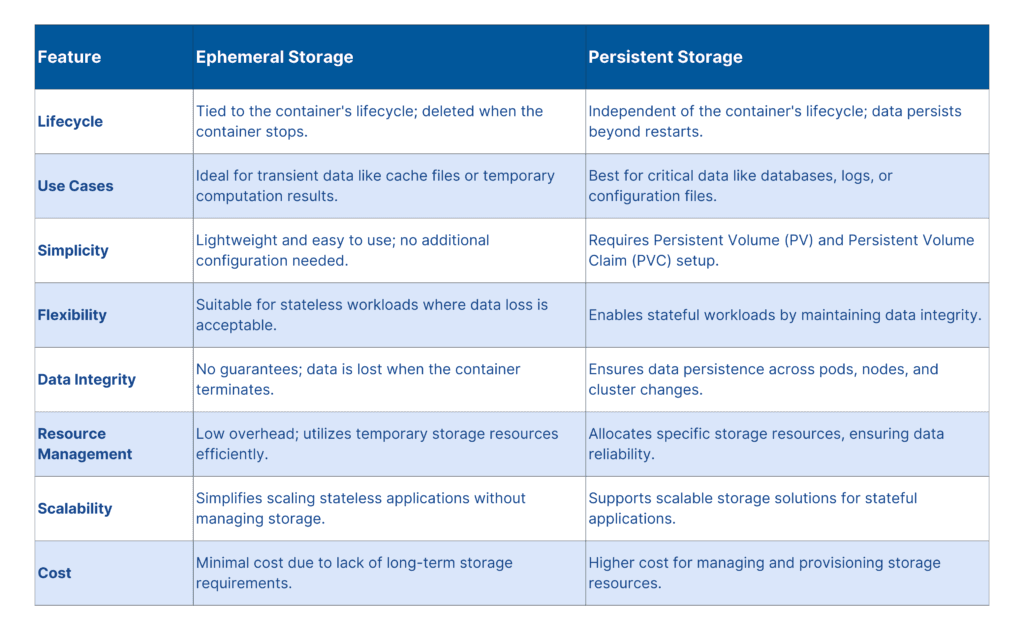
Best Practices for Kubernetes Storage Management
- Resource Limitation
- Implement strict resource quotas
- Control storage consumption across namespaces
- Set clear boundaries for storage requests
- Configuration Recommendations
- Always use Persistent Volume Claims in container configurations
- Maintain a default StorageClass
- Use meaningful and descriptive names for storage classes
- Performance and Security Considerations
- Implement quality of service (QoS) controls
- Create isolated storage environments
- Enable multi-tenancy through namespace segregation
Practical Storage Provisioning Example
While specific implementations vary, here’s a conceptual example of storage provisioning using Helm:
helm install storage-solution storage-provider/csi-driver \
--set storage.size=100Gi \
--set storage.type=high-performance \
--set access.mode=ReadWriteMany
Kubernetes Storage with Simplyblock CSI: Practical Implementation Guide
Simplyblock is a storage platform for stateful workloads such as databases, message queues, data warehouses, file storage, and similar. Therefore, simplyblock provides many features tailored to the use cases, simplifying deployments, improving performance, or enabling features such as instant database clones.
Basic Installation Example
When deploying Storage Solutions for Kubernetes, organizations need a reliable method to integrate storage solutions seamlessly. The Simplyblock CSI driver installation process begins by adding the Helm repository, which allows teams to easily access and deploy the storage infrastructure. By creating a dedicated namespace called simplyblock-csi, administrators ensure clean isolation of storage-related resources from other cluster components.
The installation command specifies critical configuration parameters that connect the Kubernetes cluster to the storage backend. The unique cluster UUID identifies the specific storage cluster, while the API endpoint provides the connection mechanism. The secret token ensures secure authentication, and the pool name defines the initial storage pool where volumes will be provisioned. This approach allows for a standardized, secure, and easily repeatable storage deployment process.
Here’s an example of installing the Simplyblock CSI driver:
helm repo add simplyblock-csi https://raw.githubusercontent.com/simplyblock-io/simplyblock-csi/master/charts
helm repo update
helm install -n simplyblock-csi --create-namespace \
simplyblock-csi simplyblock-csi/simplyblock-csi \
--set csiConfig.simplybk.uuid=[random-cluster-uuid] \
--set csiConfig.simplybk.ip=[cluster-ip] \
--set csiSecret.simplybk.secret=[random-cluster-secret] \
--set logicalVolume.pool_name=[cluster-name]
Advanced Configuration Scenarios
1. Performance-Optimized Storage Configuration
Modern applications often require precise control over storage performance, making custom StorageClasses invaluable.
Firstly, by creating a high-performance storage class, organizations can define exact performance characteristics for different types of workloads. The configuration sets a specific IOPS (Input/Output Operations Per Second) limit of 5000, ensuring that applications receive consistent and predictable storage performance.
Secondly, bandwidth limitations of 500 MB/s prevent any single application from monopolizing storage resources, promoting fair resource allocation. The added encryption layer provides an additional security measure, protecting sensitive data at rest. This approach allows DevOps teams to create storage resources that precisely match application requirements, balancing performance, security, and resource management.
# Example StorageClass configuration
apiVersion: storage.k8s.io/v1
kind: StorageClass
metadata:
name: high-performance-storage
provisioner: csi.simplyblock.io
parameters:
qos_rw_iops: "5000" # High IOPS performance
qos_rw_mbytes: "500" # Bandwidth limit
encryption: "True" # Enable encryption
2. Multi-Tenant Storage Setup
As a large organization or cloud provider, you require a robust environment and workload separation mechanism. For that reason, teams organize workloads between development, staging, and production environments by creating a dedicated namespace for production applications.
Therefore, the custom storage class for production workloads ensures critical applications have access to dedicated storage resources with specific performance and distribution characteristics.
The distribution configuration with multiple network domain controllers (NDCs) provides enhanced reliability and performance. Indeed, this approach supports complex enterprise requirements by enabling granular control over storage resources, improving security, and ensuring that production workloads receive the highest quality of service.
# Namespace-based storage isolation
apiVersion: v1
kind: Namespace
metadata:
name: production-apps
apiVersion: v1
kind: PersistentVolumeClaim
metadata:
name: encrypted-volume
annotations:
simplybk/secret-name: encrypted-volume-keys
spec:
storageClassName: encrypted-storage
accessModes:
- ReadWriteOnce
resources:
requests:
storage: 50Gi
Multipath Storage Configuration
Network resilience is a critical consideration in enterprise storage solutions. Hence, multipath storage configuration provides redundancy by allowing multiple network paths for storage communication. By enabling multipathing and specifying a default network interface, organizations can create more robust storage infrastructures that can withstand network interruptions.
The caching node creation further enhances performance by providing an intelligent caching layer that can improve read and write operations. Furthermore, this configuration supports load balancing and reduces potential single points of failure in the storage network.
cachingnode:
create: true
multipathing: true
ifname: eth0 # Default network interface
Best Practices for Kubernetes Storage with Simplyblock
- Always specify a unique pool name for each storage configuration
- Implement encryption for sensitive workloads
- Use QoS parameters to control storage performance
- Leverage multi-tenancy features for environment isolation
- Regularly monitor storage node capacities and performance
Deletion and Cleanup
# Uninstall the CSI driver
helm uninstall "simplyblock-csi" --namespace "simplyblock-csi"
# Remove the namespace
kubectl delete namespace simplyblock-csi
The examples demonstrate the flexibility of Kubernetes storage, showcasing how administrators can fine-tune storage resources to meet specific application requirements while maintaining performance, security, and scalability. Try simplyblock for the most flexible Kubernetes storage solution on the market today.
Questions and Answers
Persistent Volumes (PVs) are storage resources provisioned for pods in Kubernetes, enabling data to persist across pod restarts. They can be manually created or dynamically provisioned using CSI drivers, such as the one provided by Simplyblock.
Dynamic provisioning allows Kubernetes to automatically create storage volumes when a pod requests one via a Persistent Volume Claim (PVC). This relies on a pre-defined StorageClass and simplifies managing stateful workloads at scale.
The Container Storage Interface (CSI) is a standard API that enables Kubernetes to interact with different storage systems. CSI drivers like Simplyblock’s allow seamless volume creation, expansion, and deletion within your cluster.
Yes, Kubernetes supports stateful apps like databases or queues using Persistent Volumes and StatefulSets. For best performance and resilience, use NVMe-backed storage such as Simplyblock’s Kubernetes-native solution.
Choose storage based on performance needs, scalability, and CSI compatibility. A solution like simplyblock offers high IOPS, dynamic provisioning, and encryption at rest, making it ideal for modern workloads.