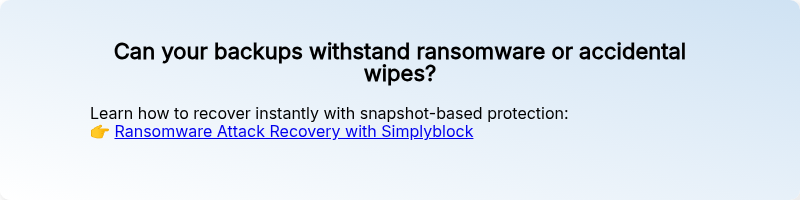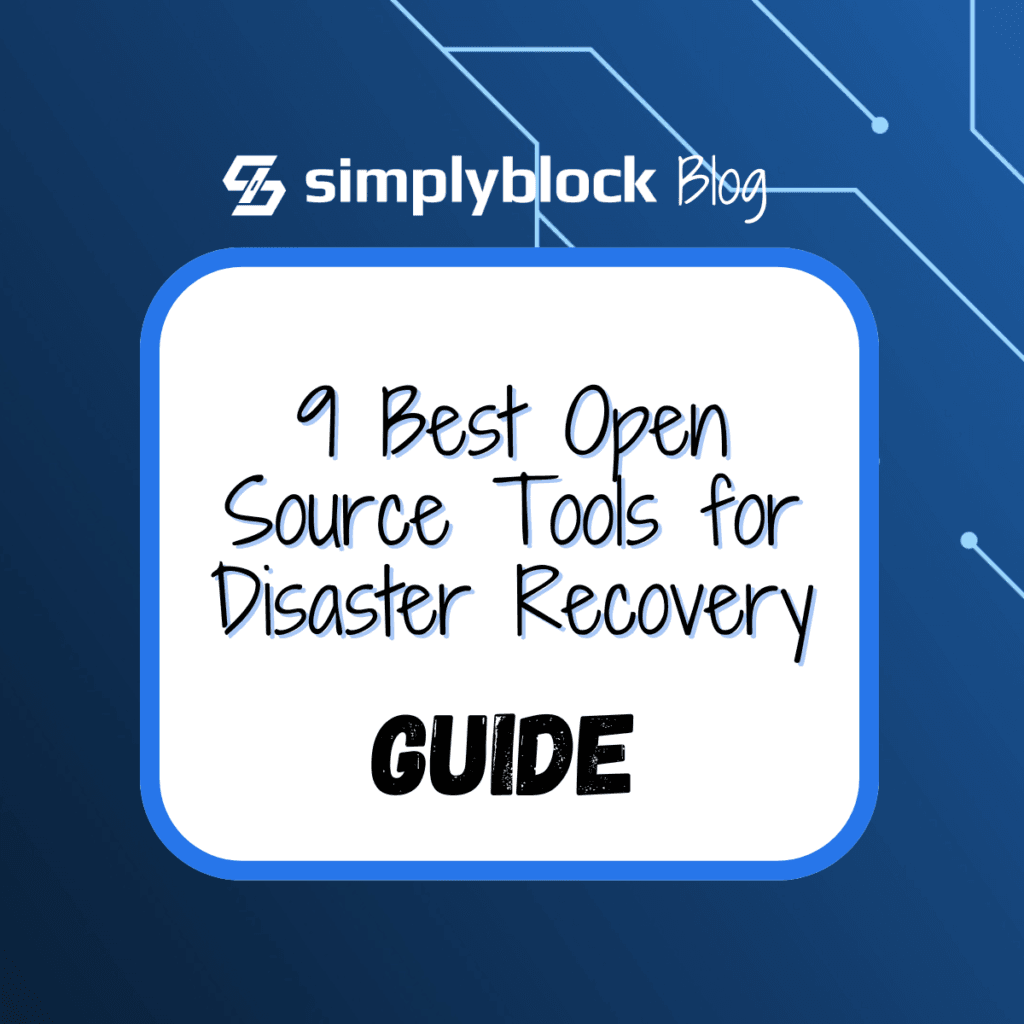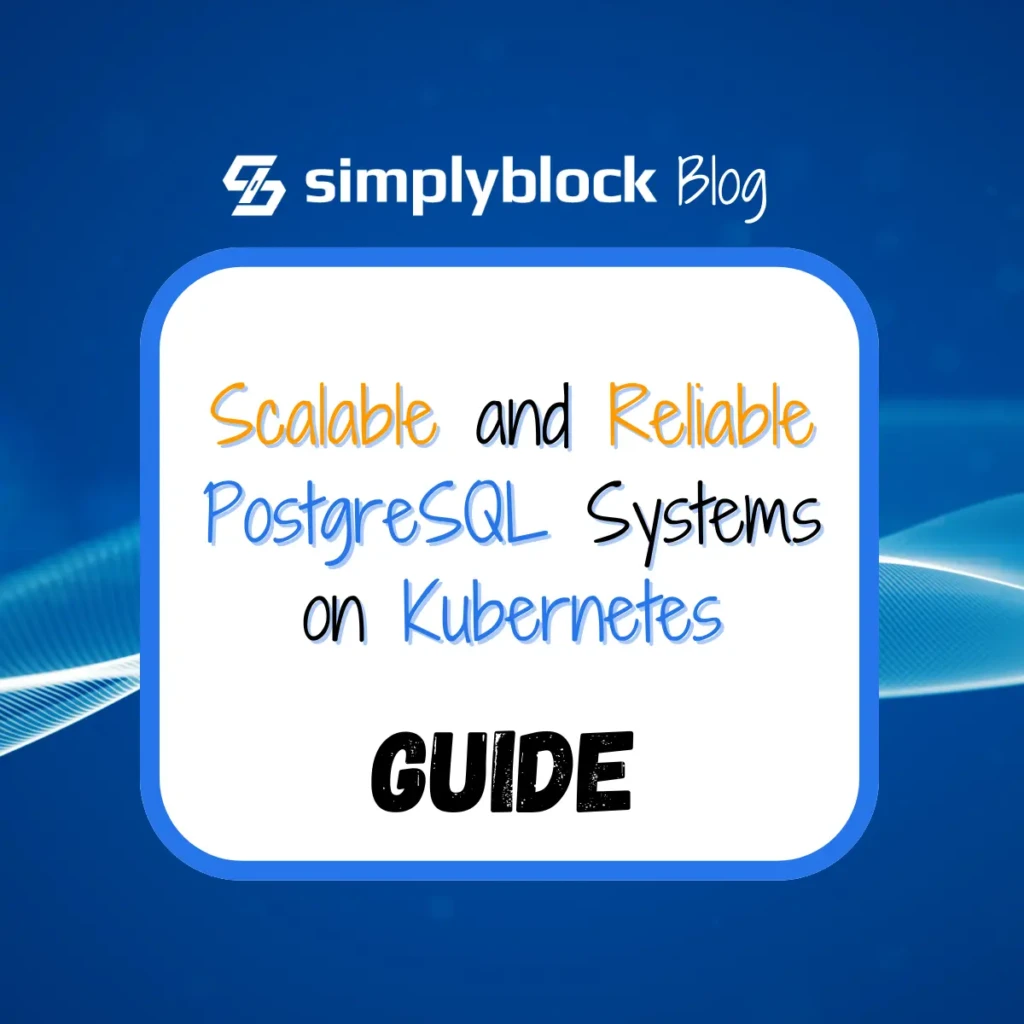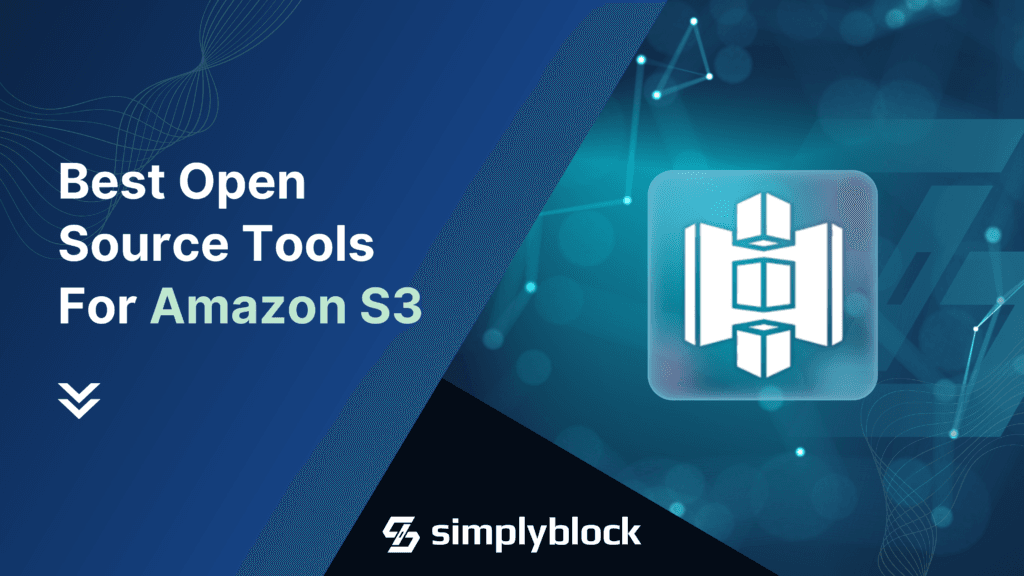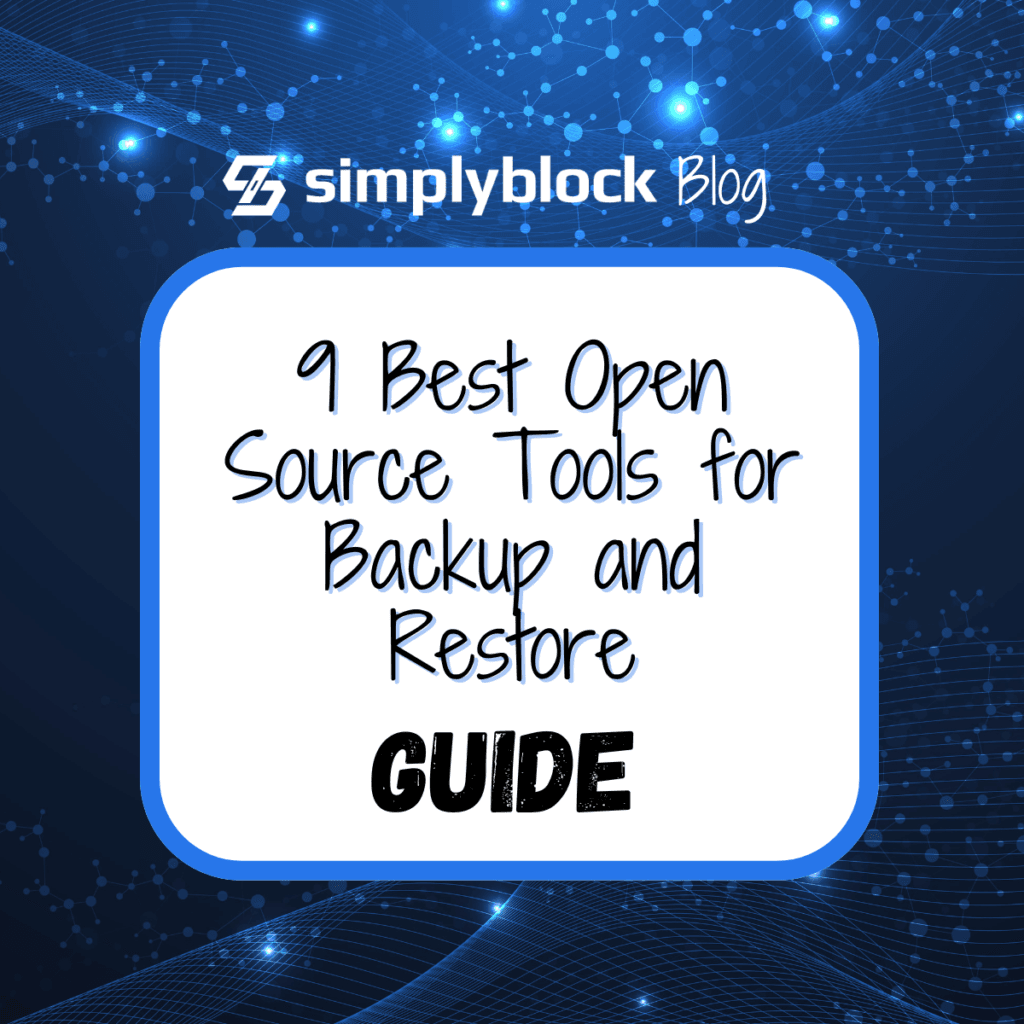
What are the best open-source tools for your backup and restore setup?
In today’s data-driven world, having a robust backup and restore strategy is essential for every business. Whether you’re protecting critical databases, application files, or infrastructure configurations, the right tools can ensure your data is safe from loss, corruption, or disaster.
Open-source tools are valuable in this process, providing powerful, flexible, and cost-effective solutions to manage backup and restore operations across different environments.
This post will explore nine must-know open-source tools that can streamline your backup and restore efforts.
1. Restic
Restic is an open-source backup tool that focuses on simplicity and security. It allows users to back up their data to various backends, including cloud storage services like Amazon S3, Google Cloud Storage, and Azure. Restic uses encryption to ensure that your data is secure, and its de-duplication feature reduces storage costs by minimizing duplicate data in backups.
Backing up to S3? Simplyblock replaces Restic with snapshot-ready storage and seamless volume-level recovery options.
2. Bacula
Bacula is a mature open-source backup solution that supports network-wide backups for various platforms. It is highly scalable and suitable for both small businesses and large enterprises. Bacula provides scheduling, automation, and cataloging features and can back up data to both disk and tape. It’s known for its reliability and extensive community support. Bacula also supports backups in Kubernetes.
Backing up across multiple clients? Simplyblock supports multi-tenant storage isolation and consistent cross-volume snapshots for enterprise needs.
3. Duplicity
Duplicity is a command-line backup tool that encrypts and compresses backups. It supports incremental backups, making it efficient in terms of storage and network usage. Duplicity works with various storage backends, including local storage, FTP servers, and cloud services like Amazon S3 and Google Drive. With its built-in encryption, Duplicity ensures that your backups remain secure.
4. Amanda
Amanda (Advanced Maryland Automatic Network Disk Archiver) is an open-source backup tool for managing multiple server backups. It simplifies the backup process by allowing administrators to set up a master backup server to back up data from different clients on a network. Amanda supports various platforms and works with disk, tape, and cloud storage options for backup.
5. Rclone
Rclone is an open-source command-line program that manages files and backups in cloud storage services. It can be used to synchronize files and directories from your local machine to remote storage platforms like Google Drive, Dropbox, and Amazon S3. Rclone’s flexibility and support for encryption make it a popular tool for cloud-based backups.
6. UrBackup
UrBackup is a client/server backup solution that provides both file and image backups. It is designed to minimize the impact on system performance while ensuring reliable backups. UrBackup allows you to back up multiple systems simultaneously, making it ideal for organizations with multiple endpoints. It also supports both local and cloud backups for added flexibility.
7. BorgBackup
BorgBackup (Borg) is an efficient and secure deduplicating backup tool. It compresses and encrypts backups while allowing for fast restores. BorgBackup is known for its excellent deduplication capabilities, which reduce the size of backups and save storage costs. It is ideal for users who need fast and secure backups for large amounts of data.
Need high-speed deduped backups? Simplyblock provides a reliable NVMe tier for fast writes and efficient restores.
8. Velero
Velero is an open-source backup and restore solution specifically designed for Kubernetes clusters. It allows you to back up and restore Kubernetes resources and persistent volumes. Velero supports on-demand backups, scheduled backups, and disaster recovery, making it a valuable tool for teams running Kubernetes-based applications.
Kubernetes-native backups run better with smart storage. Simplyblock enhances CSI backups with faster I/O and crash-consistent snapshots.
9. Timeshift
Timeshift is a powerful open-source backup tool for Linux systems, primarily focused on system restore. It creates snapshots of your system at regular intervals, allowing you to roll back your system to a previous state in case of issues.
Timeshift is particularly useful for Linux desktops and servers, ensuring quick recovery from failed updates or configuration changes.
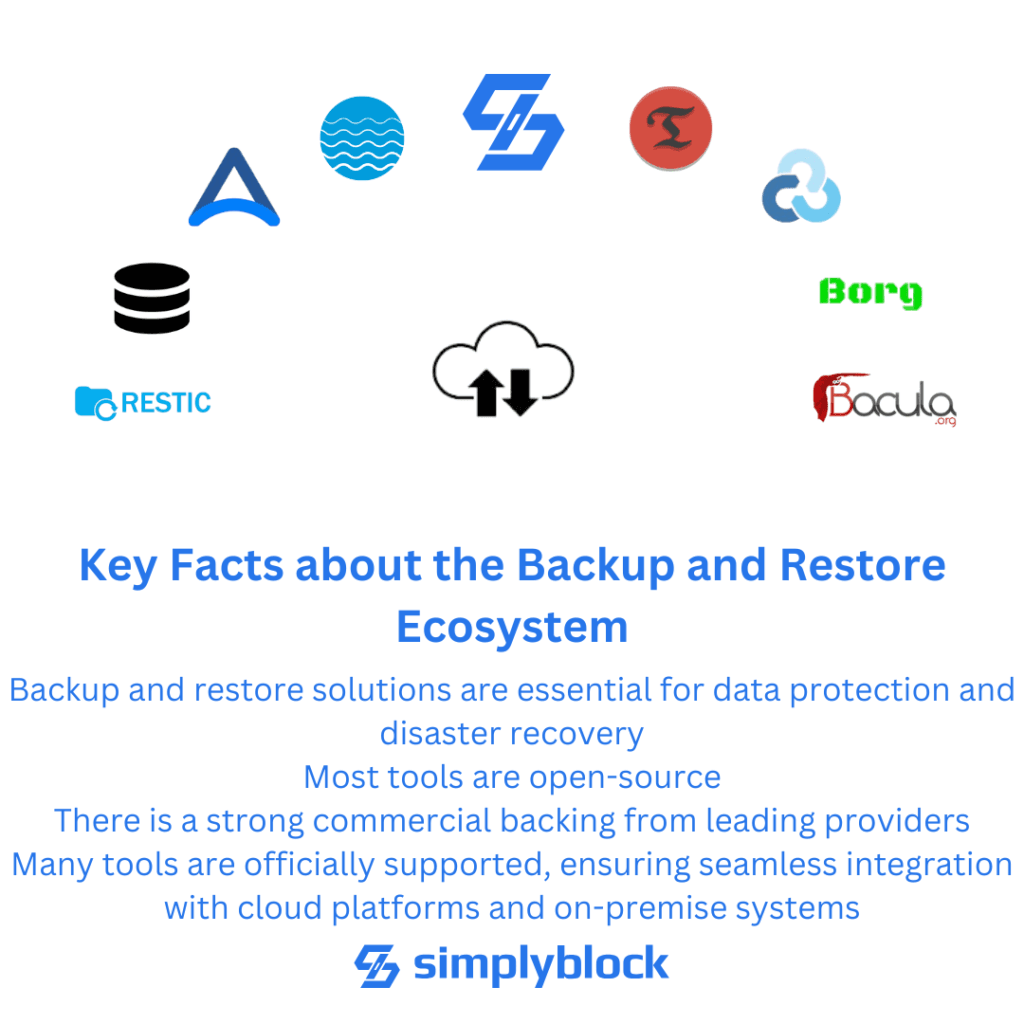
How Simplyblock Enhances Your Backup and Restore Strategy?
While traditional backup tools provide basic data protection, modern storage platforms, such as simplyblock, enable advanced techniques to protect your data against data loss, data center outages, and even threats like ransomware attacks.
- Immutable Backup Protection with instant snapshots, data center replication, volume-level point-in-time recovery, and more.
- Zero-Time Recovery Time Objective with multi-site and cross-availability zone recovery for your whole infrastructure.
- Enterprise-Grade Data Protection with volume- and cluster-level encryption and full multi-tenant isolation.
How to Optimize Backup and Restore with Open-source Tools
This guide explored nine essential open-source tools for backup and restore operations, from Restic’s secure backups to Velero’s Kubernetes protection. While these tools excel at different aspects – Bacula for network-wide backups, BorgBackup for deduplication, and Timeshift for system snapshots – proper implementation is crucial.
Tools like Duplicity enable encrypted backups, while UrBackup and Amanda provide comprehensive client-server solutions. Each tool offers unique approaches to data protection and recovery.
Simplyblock offers comprehensive solutions that integrate seamlessly with these tools to further streamline your backup and restore processes, helping you create a reliable and efficient backup strategy.
Ready to take your backup and restore operations to the next level? Contact Simplyblock today to learn how we can help you simplify and enhance your data protection journey.
Questions and Answers
Some of the best open-source tools for backup and recovery include Restic, Velero, Bacula, Duplicity, and Amanda. Each tool fits different use cases such as Kubernetes backups, cloud-native environments, or traditional enterprise systems. For containerized workloads, Velero is a popular choice
To back up Kubernetes workloads, tools like Velero provide snapshots of persistent volumes and resource configurations. For more integrated solutions, platforms with Kubernetes CSI support, like simplyblock, allow seamless volume-level encryption and backup.
Yes, Restic is highly reliable for cloud backups. It’s fast, secure with built-in encryption, and supports multiple cloud storage backends. Its deduplication mechanism makes it efficient even for large-scale storage environments and pairs well with cloud cost optimization strategies.
Open-source backup tools offer transparency, cost savings, and community-driven improvements. They’re ideal for teams wanting control and flexibility, especially in environments like self-hosted Kubernetes or hybrid cloud systems.
Yes, many open-source tools support full automation. Solutions like Bacula and Restic offer scripting capabilities, API access, and integration into CI/CD pipelines, which is crucial for RPO and RTO reduction in disaster recovery planning.