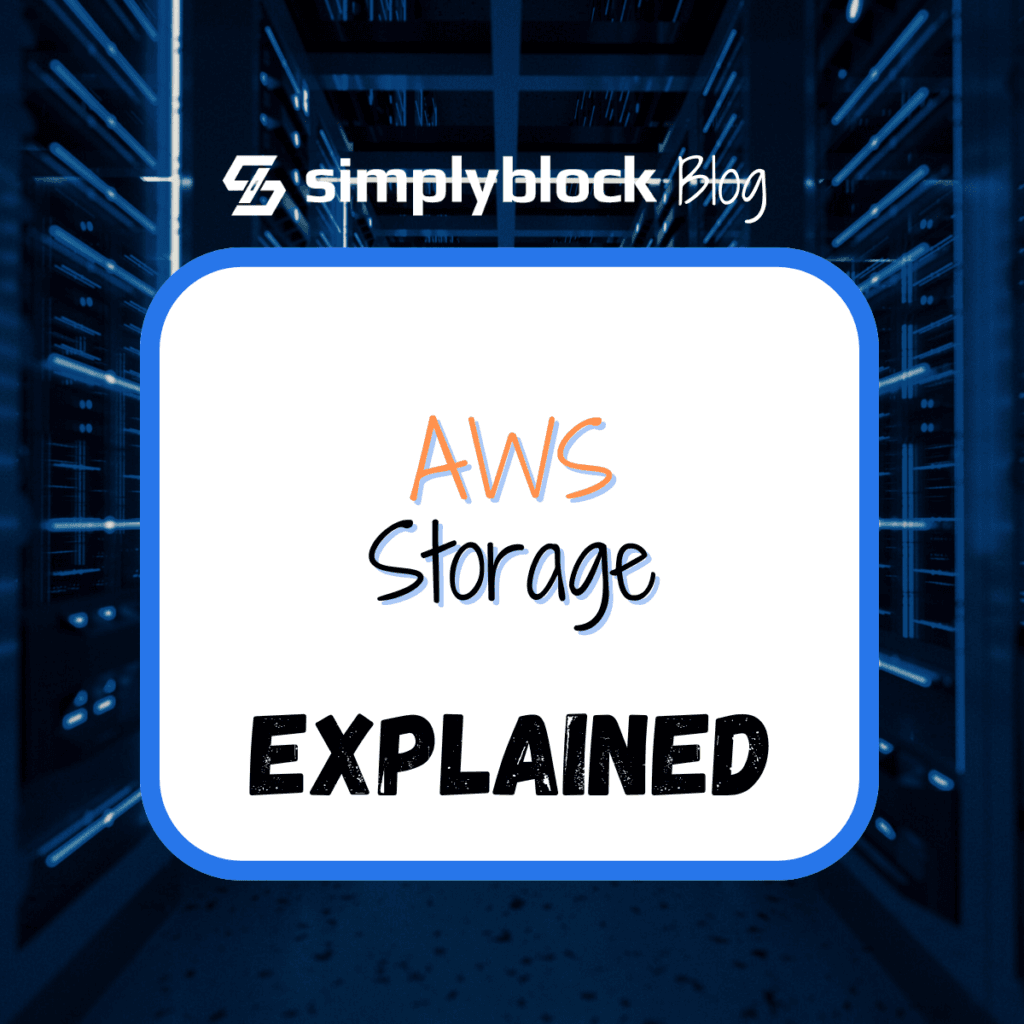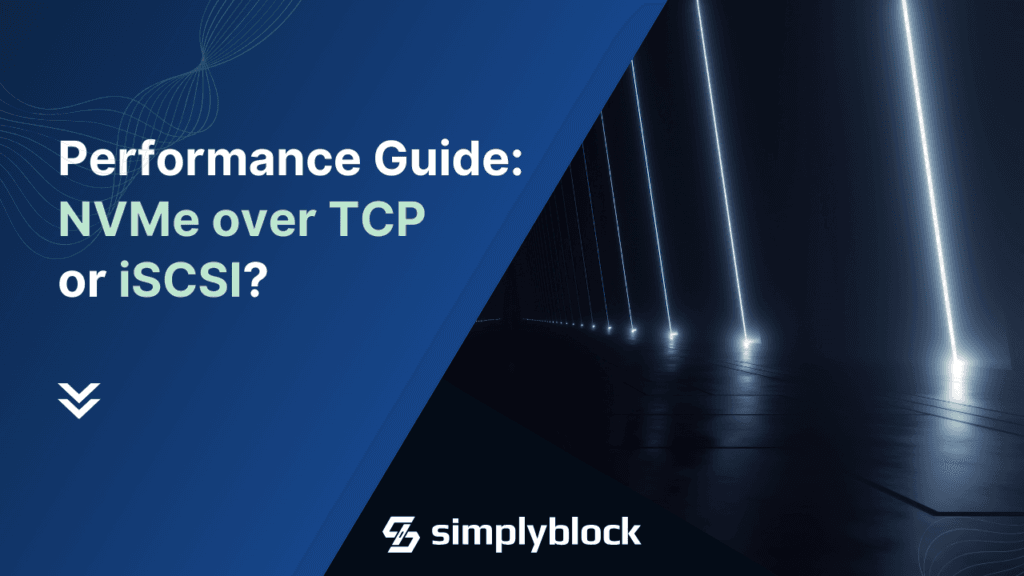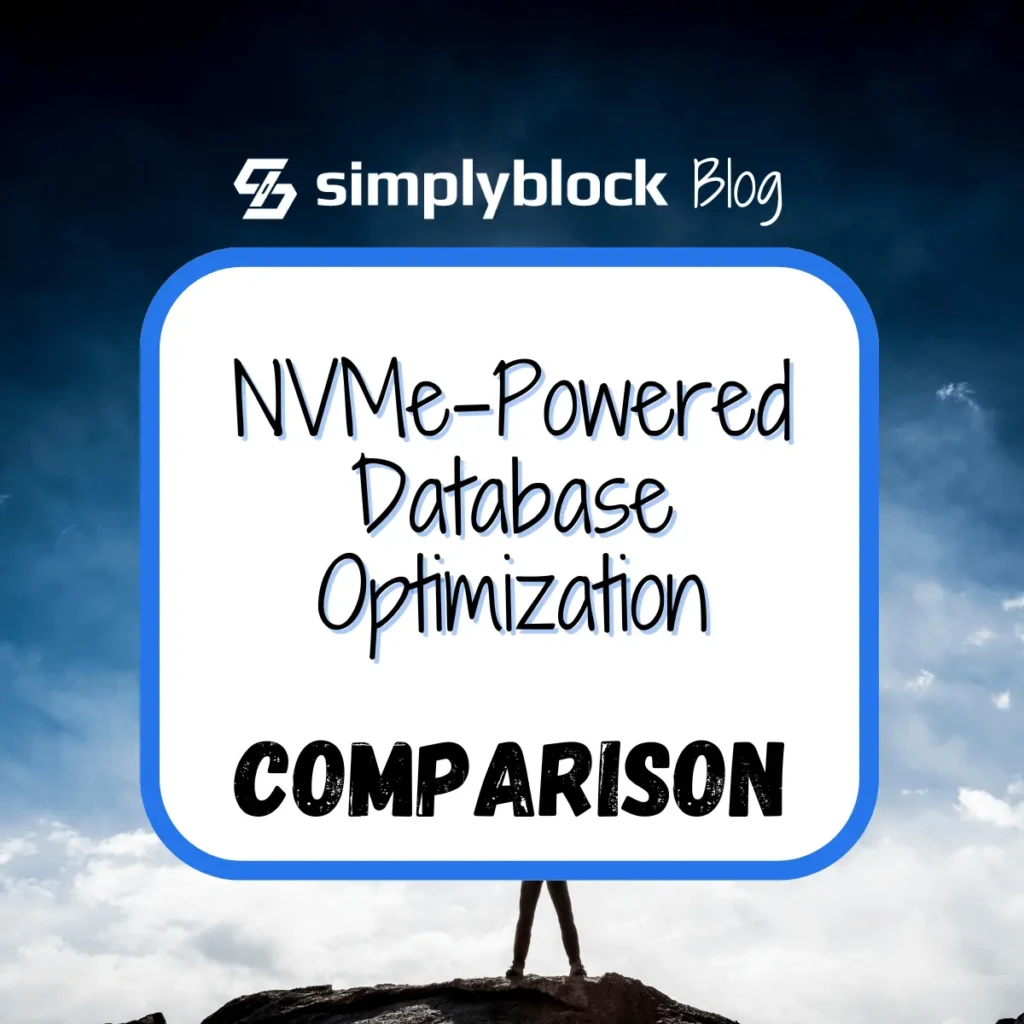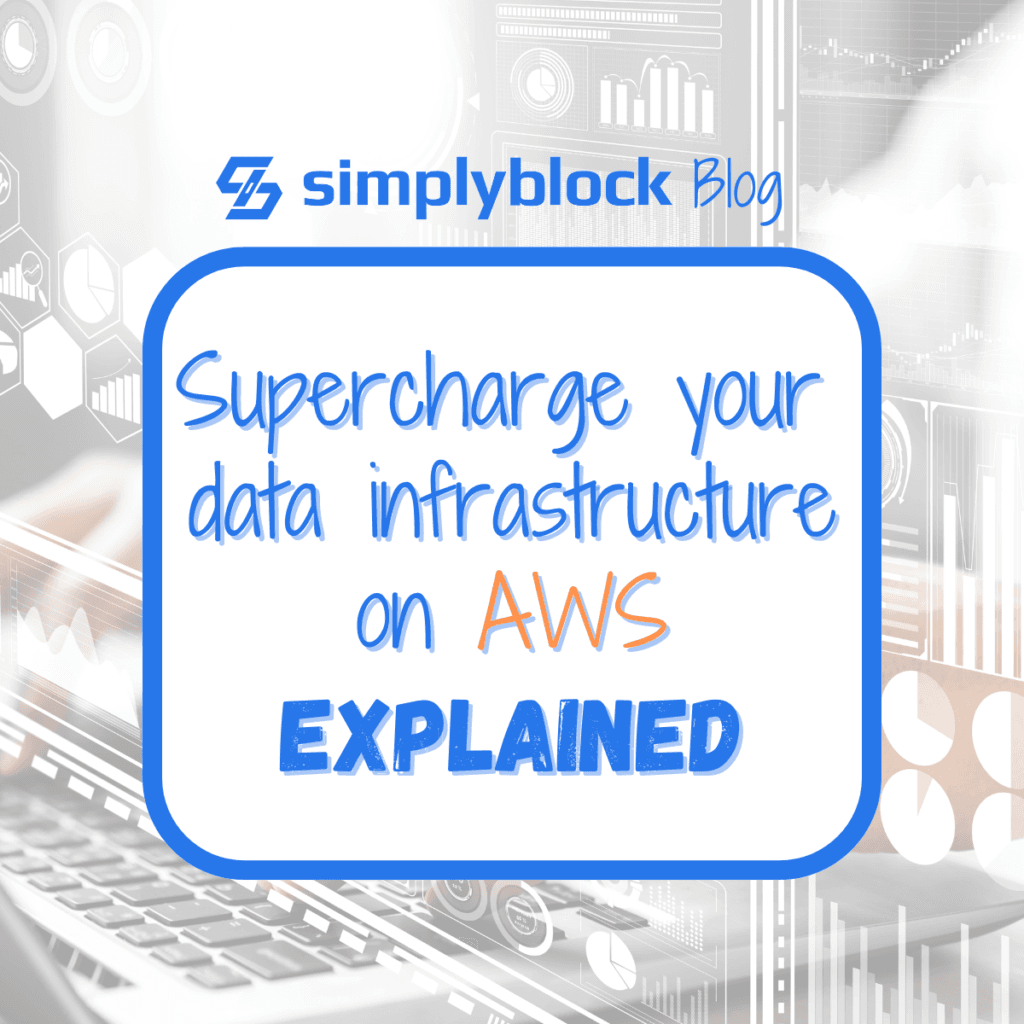
What is the Best Storage Solution on AWS?
The debate over the optimal storage solution has been ongoing. Local instance storage on AWS (i.e. ephemeral NVMe disk attached to EC2 instance) brings remarkable cost-performance ratios. It offers 20 times better performance and 10 times lower access latency than EBS. It’s a powerhouse for quick, ephemeral storage needs. In simple words, local NVME disk is very fast and relatively cheap, but not scalable and not persistent.
Recently, Vantage posted an article titled “Don’t use EBS for Cloud Native Services“. We agree with this problem statement, however we also strongly believe that there is a better solution that using Local NVMe SSD Storage on AWS as an alternative to EBS. Local NVMe to EBS is not like comparing apples to apples, but more like apples to oranges.
The Local Instance NVMe Storage Advantage
Local storage on AWS excels in speed and cost-efficiency, delivering performance that’s 20 times better and latency that’s 10 times lower compared to EBS. For certain workloads with temporary storage needs, it’s a clear winner. But, let’s acknowledge the reasons why data centers have traditionally separated storage and compute.
Overcoming Traditional Challenges of Local Storage
| Challenges | Local Storage | simplyblock |
|---|---|---|
| Scalability | Limited capacity, unable to resize dynamically | Dynamic scalability with simplyblock |
| Reliability | Data loss if instance is stopped or terminated | Advanced data protection, data survives instance outage |
| High Availability | Inconsistent access in case of compute instance outage | Access to storage must remain fully available in case of a compute instance outage |
| Data Protection Efficiency | N/A | Use of erasure coding instead of three replicas to reduce load on the network and effective-to-raw storage ratios by a factor of about 2.5x |
| Predictability/Consistency | Access latency increases with rising IOPS demand | Constant access latencies with simplyblock |
| Maintainability | Impact on storage during compute instance upgrades | Upgrading and maintaining compute instances without impact on storage is an important aspect of operations |
| Data Services Offloading | N/A | No impact on local CPU, performance and access latency for data services such as volume snapshot, copy-on-write cloning, instant volume resizing, erasure coding, encryption and data compression |
| Intelligent Storage Tiering | N/A | Automatically move infrequently accessed data chunks from more expensive, fast storage to cheap S3 buckets |
Simplyblock provides an innovatrive approach that marries the cost and performance advantages of local instance storage with the benefits of pooled cloud storage. It offers the best of both worlds—high-speed, low-latency performance near to local storage, coupled with the robustness and flexibility of pooled cloud storage.
Why Choose simplyblock on AWS?
- Performance and Cost Efficiency: Enjoy the benefits of local storage without compromising on scalability, reliability, and high availability.
- Data Protection: simplyblock employs advanced data protection mechanisms,
ensuring that your data survives any instance outage. - Seamless Operations: Upgrade and maintain compute instances without impacting storage, ensuring continuous operations.
- Data Services Galore: Unlock the potential of various data services without affecting local CPU performance.
While local instance storage has its merits, the future lies in a harmonious blend of the speed of local storage and the resilience of cloud-pooled storage. With simplyblock, we transcend the limitations of local NVMe disk, providing you with a storage solution that’s not just powerful but also versatile, scalable, and intelligently designed for the complexities of the cloud era.