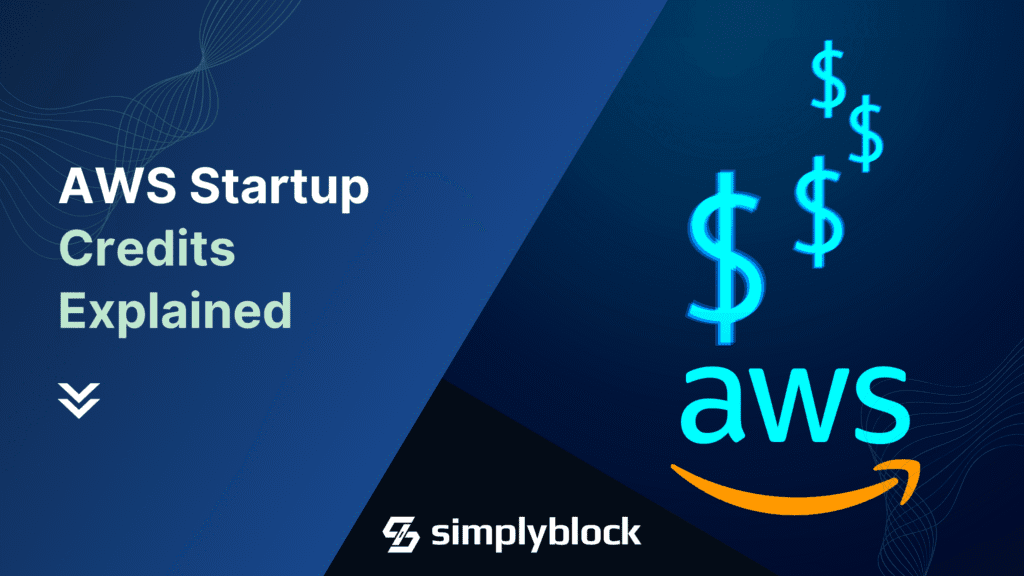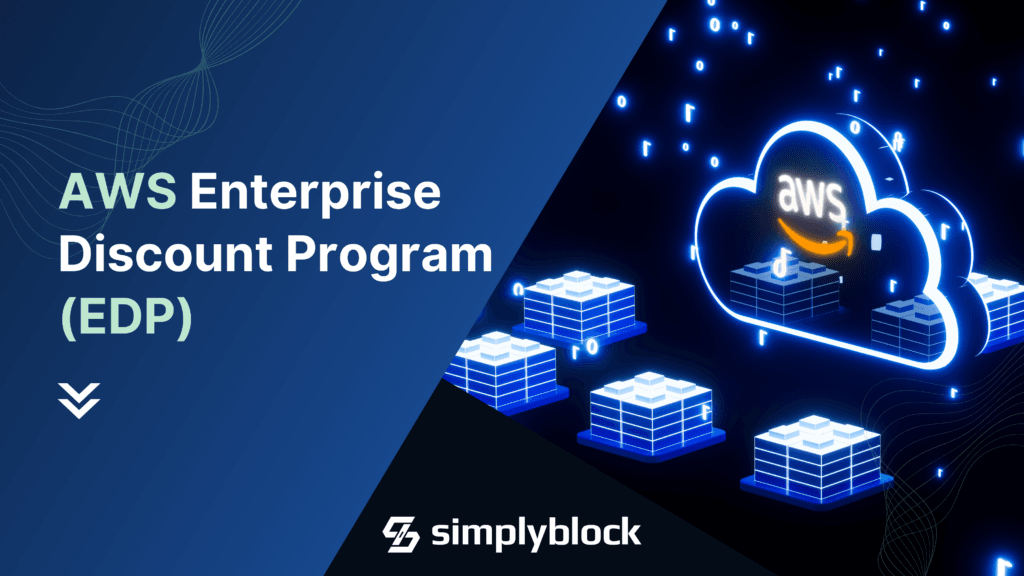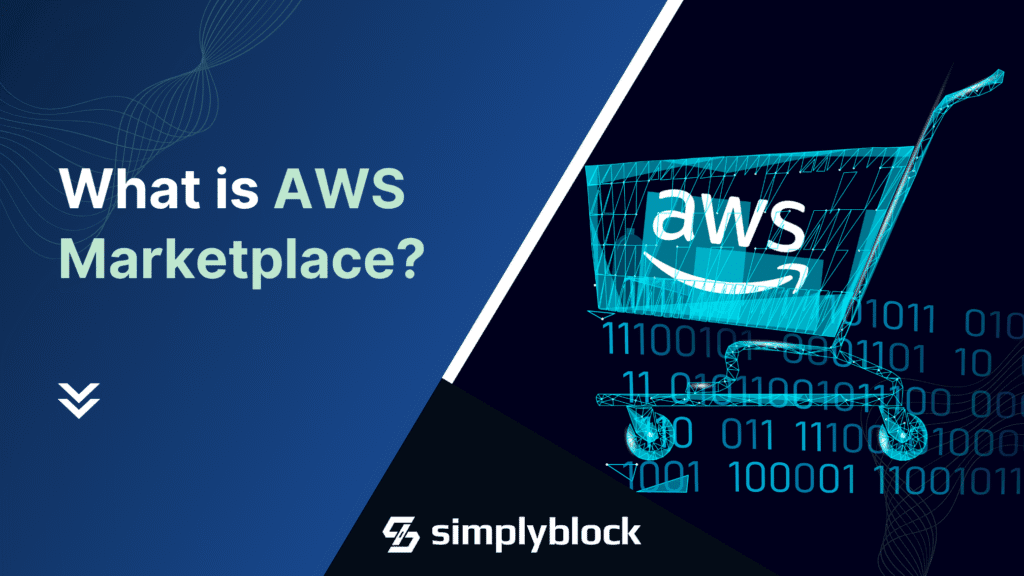As cloud computing continues to transform how businesses operate, Amazon Web Services (AWS) remains the largest cloud provider globally, offering scalable and cost-effective solutions for organizations of all sizes. However, with the vast array of services and pricing models, navigating AWS’s cost structure can be complex. This guide aims to decompose AWS Savings Plans and other AWS discount programs , providing valuable insights to help you optimize your cloud spending.
Understanding AWS Savings Plans
AWS Savings Plans are flexible pricing models that offer significant cost savings on your AWS usage. By committing to a consistent amount of usage (measured in dollars per hour) over a one- or three-year term, you can save up to 72% compared to On-Demand pricing. There are two types of AWS Savings Plans:
- Compute Savings Plans Compute Savings Plans provide the most flexibility and significant savings on a variety of AWS services, including Amazon EC2, AWS Lambda, and AWS Fargate. These plans apply automatically, regardless of the instance family, operating system, or AWS region.
- EC2 Instance Savings Plans EC2 Instance Savings Plans offer the lowest prices on Amazon EC2 usage but are less flexible than Compute Savings Plans. They apply to specific instance families within a chosen region, allowing you to optimize costs for predictable workloads.
“Compute Savings Plans vs. EC2 Instance Savings Plans: flexibility across services vs. lowest prices for specific instances.”
Benefits of AWS Savings Plans
Cost Savings: Save up to 72 percent compared to On-Demand prices. Flexibility: Compute Savings Plans apply to a wide range of services and regions. Simplified Billing: Commit to a single amount of usage per hour, regardless of the specific instances or services used.
“Save up to 72%: AWS Savings Plans offer significant cost savings compared to On-Demand pricing.
Other AWS Discount Programs
AWS offers various discount programs to help organizations optimize their cloud spending. Here’s a closer look at some of the most popular ones:
- Reserved Instances (RIs) Reserved Instances provide significant discounts compared to On-Demand instances by committing to use specific instance types in a particular region for a one- or three-year term. There are three payment options: All Upfront, Partial Upfront, and No Upfront, offering different levels of savings and flexibility.
- Convertible Reserved Instances : Convertible Reserved Instances (RIs) are a flexible pricing option offered by Amazon Web Services for EC2 instances. They provide a discount compared to On-Demand pricing while allowing users to change instance attributes such as family, operating system, and tenancy during the commitment term. Available for 1-year or 3-year periods, Convertible RIs offer a balance between cost savings and adaptability, making them suitable for businesses with evolving compute needs. Users can exchange their Convertible RIs for new ones of equal or greater value, adapting to changing requirements without losing the benefits of reserved capacity pricing.
- Spot Instances Spot Instances allow you to bid on unused EC2 capacity at substantial discounts, often up to 90 percent off On-Demand prices. Spot Instances are ideal for workloads that are flexible, fault-tolerant, and can be interrupted, such as batch processing and big data analytics.
- AWS Free Tier The AWS Free Tier provides limited free usage of many AWS services for new customers for 12 months. It’s a great way to explore AWS services without incurring costs and to test workloads in the cloud.
- AWS Enterprise Discount Program (EDP) The AWS Enterprise Discount Program ( EDP ) offers custom pricing and additional discounts for large organizations that commit to substantial AWS usage over a one- or three-year term. EDP is tailored to meet the needs of enterprises with significant and predictable cloud workloads.
- AWS Activate for Startups AWS Activate provides startups with free credits, training, and support to help them get started on AWS. It includes access to the AWS Free Tier, promotional credits, and exclusive offers from AWS partners.
Spot Instances: Bid on unused EC2 capacity at up to 90% off On-Demand prices.
In addition to AWS Savings Plans and Reserved Instances, businesses can explore third-party solutions available in AWS Marketplace to further optimize AWS cloud costs.
Choosing the right AWS Discount Program
Selecting the right AWS discount program depends on your organization’s specific needs, workloads, and usage patterns. Here are some considerations to help you make an informed decision:
Workload Predictability
- Predictable Workloads: For consistent and predictable workloads, consider Reserved Instances or EC2 Instance Savings Plans.
- Variable Workloads: For workloads with varying demands, Compute Savings Plans offer more flexibility.
Cost Management
- Maximize Savings: Spot Instances provide the highest potential savings for fault-tolerant applications.
- Budgeting Simplicity: AWS Savings Plans and Reserved Instances simplify budgeting with predictable monthly costs.
Organizational Size
- Startups: Leverage AWS Activate for Startups to access free credits and support.
- Enterprises: Explore the AWS Enterprise Discount Program for tailored pricing and additional benefits.
For businesses looking for additional savings, AWS Credits can also help offset cloud expenses by providing free usage on eligible AWS services.
Implementing AWS Savings Plans
Implementing AWS Savings Plans involves several steps to ensure you maximize your cost savings:
- Analyze Your Usage Patterns: Use AWS Cost Explorer as part of your AWS Cost Management strategy to analyze historical usage patterns and identify opportunities for cost savings. Look for services and instances that are consistently used and assess their suitability for Savings Plans.
- Choose the Right Savings Plan: Based on your analysis, choose between Compute Savings Plans and EC2 Instance Savings Plans. Consider factors such as the flexibility of your workloads and the potential savings.
- Commit to a Usage Amount: Determine the hourly commitment amount that aligns with your usage patterns. This will be the basis for your savings plan.
- Monitor and Adjust: Regularly monitor your usage and savings through AWS Cost Explorer. Adjust your usage patterns or commitments as necessary to maximize your savings.
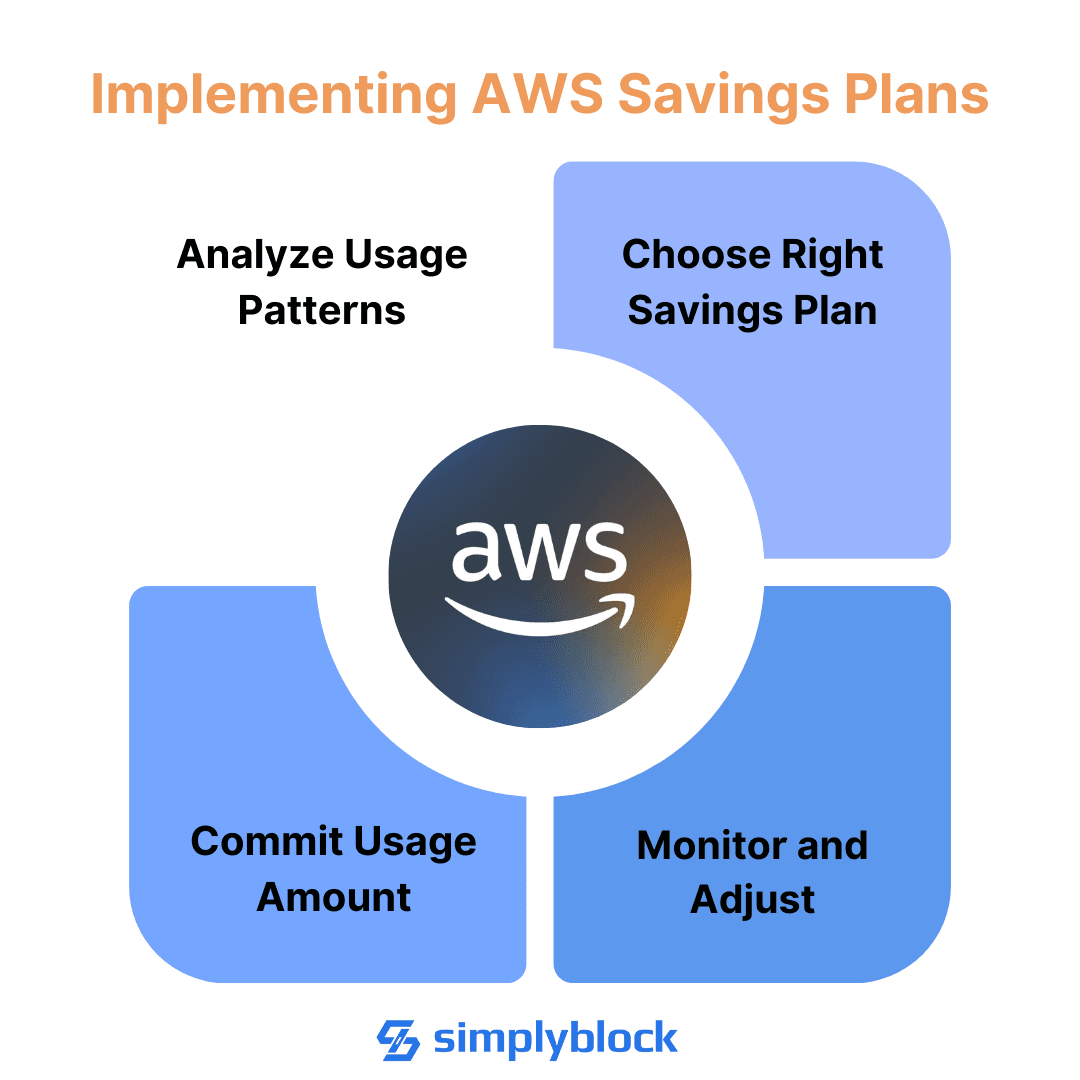
Frequently Asked Questions (FAQs)
1. What is an AWS Savings Plan?
AWS Savings Plans are flexible pricing models that provide significant discounts on AWS usage in exchange for a commitment to a consistent amount of usage (measured in dollars per hour) over a one- or three-year term.
2. How much can i Save with AWS Savings Plans?
You can save up to 72 percent compared to On-Demand pricing with AWS Savings Plans.
3. What is the Difference between Compute Savings Plans and EC2 Instance Savings Plans?
Compute Savings Plans offer flexibility and apply to a variety of AWS services and regions, while EC2 Instance Savings Plans offer lower prices but are specific to instance families within a chosen region.
4. Can I change my Commitment Amount during the Term of the Savings Plan?
No, once you commit to a usage amount for an AWS Savings Plan, it cannot be changed during the term. However, you can purchase additional Savings Plans if your usage increases.
5. How do Spot Instances Differ from Savings Plans?
Spot Instances allow you to bid on unused EC2 capacity at substantial discounts but are suitable for flexible and fault-tolerant workloads. Savings Plans provide predictable discounts based on a committed usage amount.
6. Are there any Upfront Payments Required for AWS Savings Plans?
AWS Savings Plans do not require upfront payments. You commit to a usage amount in dollars per hour and pay accordingly.
7. How can i get Started with AWS Savings Plans?
To get started with AWS Savings Plans, analyze your usage patterns using AWS Cost Explorer, choose the appropriate Savings Plan, commit to a usage amount, and monitor your savings regularly.
8. What other AWS Discount Programs are Available?
In addition to Savings Plans, AWS offers Reserved Instances, Spot Instances, the AWS Free Tier, the AWS Enterprise Discount Program , and AWS Activate for Startups.
How can Simplyblock be used with AWS Saving Plan?
simplyblock can help you use AWS Saving Plan for storage . It offers high-performance cloud block storage that not only enhances the performance of your databases and applications but also brings cost efficiency. Most importantly, simplyblock storage cluster is based on EC2 instances with local NVMe disks, which qualify for AWS Savings Plans. This means you can leverage simplyblock’s technology while also fulfilling your compute commitment to AWS. Such solution extends AWS compute savings plan to storage . It’s a win-win situation for AWS users seeking performance, scalability, and cost-effectiveness for fast NVMe-based storage.
Simplyblock uses NVMe over TCP for minimal access latency, high IOPS/GB, and efficient CPU core utilization, surpassing local NVMe disks and Amazon EBS in cost/performance ratio at scale. Moreover, simplyblock can be used alongside AWS EDP or AWS Savings Plans.
Ideal for high-performance Kubernetes environments, simplyblock combines the benefits of local-like latency with the scalability and flexibility necessary for dynamic AWS EKS deployments , ensuring optimal performance for I/O-sensitive workloads like databases. Using erasure coding (a better RAID) instead of replicas helps to minimize storage overhead without sacrificing data safety and fault tolerance.
Additional features such as instant snapshots (full and incremental), copy-on-write clones, thin provisioning, compression, encryption, and many more, simplyblock meets your requirements before you set them. Get started using simplyblock right now or learn more about our feature set. Simplyblock is available on AWS marketplace.