Microsoft SQL Server
Terms related to simplyblock
Microsoft SQL Server is a relational database management system (RDBMS) developed by Microsoft. Designed for enterprise workloads, it supports transactional processing, data warehousing, and business intelligence use cases. SQL Server is known for its strong integration with the Microsoft ecosystem, native support for T-SQL (Transact-SQL), and a wide range of tools for data governance, performance tuning, and high availability.
It supports structured and semi-structured data, making it suitable for a variety of applications—from internal enterprise systems and ERP solutions to complex analytics platforms running in hybrid or multicloud environments.
Core Features of Microsoft SQL Server
Microsoft SQL Server is feature-rich, offering capabilities across data storage, querying, analytics, and security:
- T-SQL Language: A powerful SQL dialect that extends standard SQL with procedural programming constructs.
- ACID Compliance: Guarantees data consistency across distributed transactions.
- In-Memory OLTP: Accelerates transactional workloads using optimized memory structures.
- Data Warehousing: Supports columnstore indexes for fast OLAP queries and large-scale analytics.
- High Availability: Includes Always On Availability Groups and failover clustering.
- Advanced Security: Offers transparent data encryption, row-level security, and auditing.
- Integration Services (SSIS): Built-in ETL capabilities for data movement and transformation.
SQL Server can be deployed in on-premises environments, on Windows or Linux, or as a managed PaaS (Platform-as-a-Service) via Azure SQL Database.
Microsoft SQL Server Editions
SQL Server is available in several editions to meet varying technical and business requirements:
- Enterprise Edition: Full feature set with unlimited compute and memory support, targeting mission-critical systems.
- Standard Edition: Core RDBMS features with moderate scalability, used in mid-sized business applications.
- Web Edition: Designed for ISPs and web hosting environments.
- Developer Edition: Free version with all Enterprise features for development and testing.
- Express Edition: Lightweight and free, with database size and resource limits, ideal for small apps or prototyping.
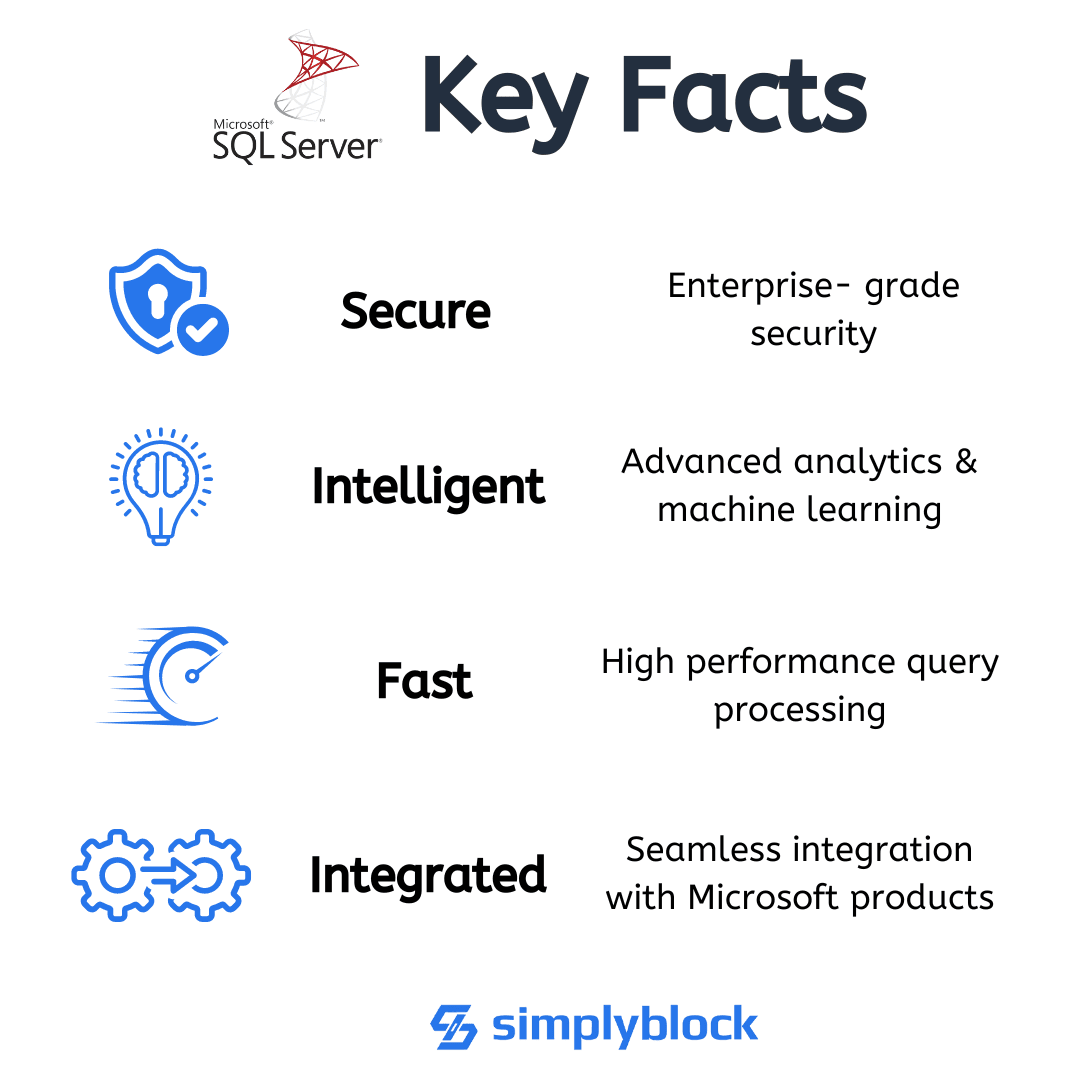
SQL Server vs Other RDBMS Solutions
Microsoft SQL Server competes with other relational databases like PostgreSQL, Oracle Database, and MySQL. Below is a brief comparison of capabilities:
Comparison Table
| Feature | SQL Server | PostgreSQL | MySQL | Oracle DB |
|---|---|---|---|---|
| Language Support | T-SQL | PL/pgSQL | SQL | PL/SQL |
| In-Memory Support | Yes (OLTP + OLAP) | Limited (extensions) | No | Yes |
| High Availability | Always On AG | Streaming Replication | Basic Replication | Data Guard |
| Integration with Windows | Deep | Basic | Basic | Moderate |
| Data Warehousing | Columnstore Index | Citus (extension) | External tools | Yes |
| Licensing Model | Proprietary | Open-source | Open-source | Proprietary |
SQL Server is particularly strong in environments standardized on Microsoft technologies, offering seamless integration with Windows Server, Active Directory, and Azure.
Use Cases of Microsoft SQL Server
Microsoft SQL Server is widely used in enterprises that require data integrity, strong governance, and high availability. Common applications include:
- ERP & CRM Systems: Backend for Microsoft Dynamics and other enterprise software.
- Financial Services: Supports ACID-compliant workloads with auditing and regulatory compliance.
- Healthcare & Government: Enables secure data operations with advanced encryption and auditing.
- Data Warehousing & BI: Powers real-time analytics with integration to Power BI and SQL Server Analysis Services (SSAS).
- E-commerce & SaaS Platforms: Handles high-transaction environments with support for OLTP and scale-out strategies.
To ensure predictable performance and resilience, SQL Server benefits from being deployed on high-throughput storage like NVMe and NVMe over TCP, particularly when paired with simplyblock.
Storage Considerations with SQL Server
SQL Server is an I/O-intensive database, especially when handling large transactional volumes or analytical workloads. Efficient storage I/O directly impacts:
- Log write latency
- Backup and restore speed
- TempDB performance
- Parallel query execution efficiency
For enterprises deploying SQL Server in Kubernetes, hybrid, or edge environments, simplyblock’s™ software-defined storage delivers:
- Sub-millisecond latency
- NVMe over TCP support
- Advanced erasure coding
- Dynamic thin provisioning
- Snapshots for fast backups and DR
These features help reduce licensing costs by improving efficiency per CPU core and enabling better storage consolidation for multi-tenant environments.
Microsoft SQL Server in Kubernetes and Hybrid Deployments
SQL Server on Kubernetes is increasingly common in modern DevOps and CI/CD pipelines. Using StatefulSets with PersistentVolumes backed by CSI drivers like simplyblock for Kubernetes allows for:
- Seamless scaling and volume migration
- Fast backup and clone operations
- Storage-level redundancy and failover
- Efficient use of multi-tenant QoS
This enables enterprises to run Microsoft SQL Server with the same elasticity and resilience as stateless microservices, without sacrificing IOPS or security.
Related Terms
SQL Server owners usually review these glossary pages when they’re defining HA and disaster-recovery guardrails, including failover behavior and storage-layer consistency, for SQL Server running on Kubernetes Storage backed by NVMe/TCP and Software-defined Block Storage.
- Storage High Availability
- Synchronous Storage Replication
- Cross-Zone Replication
- Cross-Cluster Replication
- Oracle Database
External References
SQL Server Official Documentation
Questions and Answers
Microsoft SQL Server is a robust, enterprise-grade relational database trusted for transactional processing, analytics, and data warehousing. It offers deep integration with Microsoft tools, strong security, and features like Always On availability groups, making it ideal for mission-critical applications.
Yes, SQL Server can run in Kubernetes using containers and StatefulSets. For production readiness, it’s crucial to use persistent NVMe storage for Kubernetes, ensuring high IOPS, resilience, and fast recovery during pod rescheduling.
SQL Server benefits from low-latency, high-throughput storage like NVMe over TCP. Workloads such as OLTP, analytics, and reporting gain significant performance improvements with NVMe-backed software-defined storage.
Yes, SQL Server includes Transparent Data Encryption (TDE) to protect data at rest. For enhanced security and regulatory compliance, it can be combined with storage-level encryption-at-rest across Kubernetes or cloud-native environments.
While traditionally monolithic, SQL Server now supports containerization and scale-out read replicas. Using Simplyblock’s NVMe-backed persistent storage lets you scale SQL Server more efficiently in cloud-native architectures without compromising performance.
