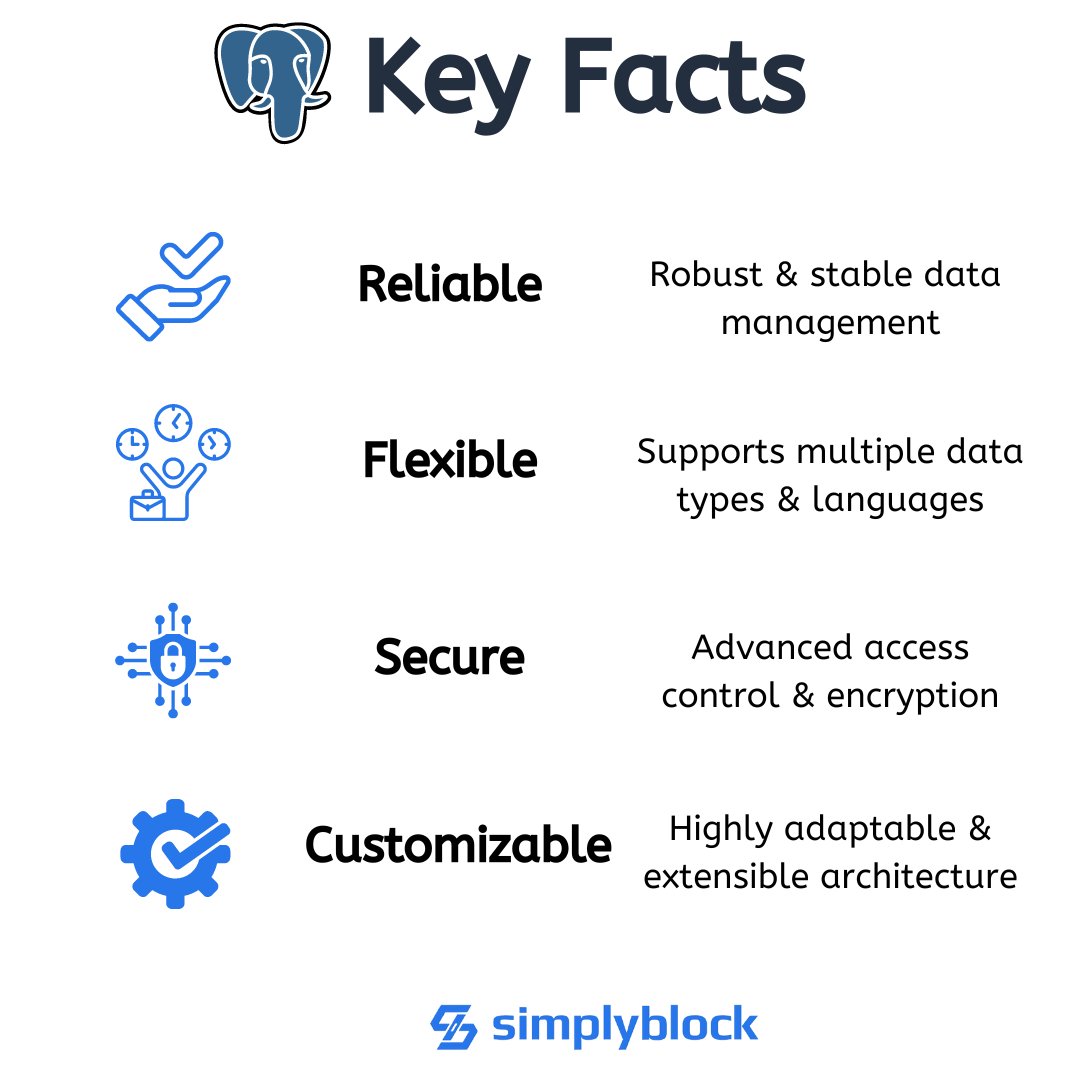PostgreSQL
Terms related to simplyblock
What is Postgres?
PostgreSQL, often called Postgres, is an open-source relational database management system (RDBMS) known for its robustness, versatility, and stable performance. Postgres is one of the most popular databases in the world, gaining popularity among developer communities and enterprises due to its scalability, extensibility, and standards compliance. This article dives into the multifaceted world of Postgres, answering key questions about its uses, comparisons with other databases, and its relevance in today’s tech landscape.
What is Postgres used For?
Postgres is utilized in various applications, from small-scale web applications to large enterprise systems. Its versatility makes it suitable for:
- Web Development: Powering dynamic websites and applications with high traffic.
- Data Warehousing: Managing and querying large datasets efficiently.
- Geospatial Data: Handling GIS data with the PostGIS extension.
- Financial Systems: Managing complex transactions and ensuring data integrity.
- Real-time Analytics: Processing and analyzing data in real-time.
Is Postgres better than SQL?
The question of whether Postgres is better than SQL is a bit misleading, as PostgreSQL itself is a type of SQL database. However, compared to other SQL databases, such as MySQL or Microsoft SQL Server, Postgres often stands out due to:
- Advanced Features: Including support for complex queries, full-text search, and custom data types.
- Extensibility: Allowing users to add new functions, data types, and indexes.
- Standards Compliance: Adhering closely to SQL standards, ensuring portability and compatibility.

What is Postgres vs MySQL?
Postgres and MySQL are two of the most popular open-source RDBMS. Key differences include:
- ACID Compliance: Postgres is fully ACID compliant, ensuring reliable transactions, whereas MySQL offers it but with varying degrees of support across storage engines.
- Advanced Features: Postgres offers more advanced features out of the box, such as window functions, common table expressions (CTEs), and full-text search.
- Performance: Both databases perform well, but Postgres is often preferred for complex queries and write-heavy operations.
Is Postgres SQL or NoSQL?
Postgres is primarily a SQL database, adhering to relational database principles. However, it has NoSQL capabilities, such as support for JSON and XML data types, and can be used for document storage and key-value storage, offering the best of both worlds.
Is MongoDB better than Postgres?
MongoDB is a NoSQL database designed for scalability and flexibility, particularly with unstructured data. Comparing MongoDB to Postgres depends on use cases:
- Flexibility: MongoDB excels with unstructured or semi-structured data, offering dynamic schema design.
- ACID Transactions: Postgres provides stronger ACID compliance, making it more suitable for applications requiring robust transaction support.
- Query Language: Postgres uses SQL, a powerful and standardized query language, while MongoDB uses a more flexible but less standardized query language.
Why is PostgreSQL so Popular?
Postgres’ popularity stems from several factors:
- Open Source: Free to use with a strong community of contributors.
- Advanced Features: Extensive support for complex queries, indexing, and data integrity.
- Flexibility: Can handle both SQL and NoSQL workloads.
- Performance: Efficiently manages large datasets and high transaction volumes.
Is Postgres Difficult to Learn?
Postgres is considered user-friendly, especially for those familiar with SQL. The extensive documentation and active community provide ample resources for beginners. However, mastering its advanced features may require more time and effort.
Is PostgreSQL Obsolete?
Postgres is far from obsolete. It continues to evolve with regular updates, new features, and improvements in performance and security, maintaining its relevance in modern application development.
Is Postgres still Relevant?
Absolutely. Postgres remains a go-to choice for developers and enterprises due to its reliability, scalability, and extensive feature set, ensuring its continued relevance in the tech industry.
Which Big Companies use PostgreSQL?
Many large companies rely on PostgreSQL, including:
- Apple
- Cisco
- Debian
- Skype
Does Amazon use Postgres?
Yes, Amazon offers Amazon RDS for PostgreSQL and Amazon Aurora, a cloud-optimized version of PostgreSQL, providing scalable and highly available Postgres instances.
Who Owns Postgres?
Postgres is an open-source project maintained by a global community of developers. It is not owned by any single entity but is supported by the PostgreSQL Global Development Group.
Does Netflix use PostgreSQL?
Yes, Netflix uses PostgreSQL for several applications, leveraging its scalability and robust feature set to manage large volumes of data and transactions.
What are the Disadvantages of Postgres?
While Postgres is highly regarded, it has some disadvantages:
- Complexity: Advanced features and configurations can be complex for beginners.
- Resource Intensive: Requires more memory and storage compared to some other databases.
- Performance Tuning: May need significant tuning for optimal performance in high-load scenarios.
Did Microsoft Buy PostgreSQL?
No, Microsoft did not buy PostgreSQL. However, Microsoft Azure offers managed PostgreSQL databases as part of its cloud services, recognizing its popularity and robustness.
What is the Difference between PostgreSQL and Amazon RDS?
The primary difference between PostgreSQL and Amazon RDS for PostgreSQL lies in management and maintenance. PostgreSQL is an open-source relational database management system that requires users to manually handle setup, configuration, maintenance, scaling, performance tuning, backups, and security. In contrast, Amazon RDS (Relational Database Service) for PostgreSQL is a managed service provided by AWS that automates many administrative tasks, such as backups, software patching, scaling, and monitoring, thereby reducing the manual effort required from the user. While PostgreSQL offers greater control and customization options, RDS simplifies database management and scaling with built-in security features, automated backups, and easier integration with other AWS services. However, this convenience may come at a higher cost and with some limitations on customization compared to a self-managed PostgreSQL setup.
How to Improve Postgres Performance?
Faster storage significantly enhances PostgreSQL database performance because it reduces the time required for read and write operations, which are critical for database functionality. With quicker access to data, query execution times are shorter, allowing for more efficient transaction processing and improved responsiveness for applications relying on the database. This is particularly important for I/O-intensive workloads, such as those involving large datasets, complex queries, or high transaction volumes. Faster storage solutions, like NVMe disks, minimize latency and increase throughput, ensuring that the database can handle more operations per second. Consequently, this leads to better overall performance, reduced wait times for users, and the ability to support more concurrent connections, making the database more efficient and scalable.
What is the best Storage Engine for Postgres?
Simplyblock stands out as the optimal choice for scaling NVMe disk solutions reliably due to its seamless integration with Kubernetes and robust performance capabilities. Simplyblock ensures predictable latency and scalability, crucial for handling IO-intensive workloads such as PostgreSQL databases with efficiency and speed. By offering elastic block storage that effortlessly scales to meet growing demands without compromising on performance, simplyblock provides significant advantages in terms of cost efficiency and operational simplicity. Its ability to maintain high-speed data access and consistent performance makes it the preferred solution for businesses seeking to enhance their PostgreSQL deployments with reliable, high-performance storage solutions.
How can i Improve Postgres SQL Performance?
Improving Postgres SQL performance involves several strategies, including proper indexing, query optimization, and hardware enhancements. By ensuring that your indexes are well-designed, you can significantly speed up query execution times. Additionally, analyzing and optimizing your queries to reduce complexity and eliminate unnecessary operations can lead to faster response times. On the hardware side, increasing RAM, utilizing SSD storage, and ensuring a powerful CPU can also contribute to better performance. Regular maintenance tasks such as vacuuming and analyzing tables can help keep your Postgres SQL database running efficiently.
What are the best Practices for Postgres SQL Performance Tuning?
Postgres SQL performance tuning involves a series of best practices aimed at optimizing the database for maximum efficiency. Key practices include configuring appropriate shared buffers, work_mem, and maintenance_work_mem settings based on your workload. It’s essential to regularly monitor and analyze query performance using tools like pg_stat_statements to identify and resolve slow queries. Proper use of indexes and understanding the query planner can also greatly enhance performance. Additionally, partitioning large tables and offloading read-heavy operations to replicas can balance the load and improve overall performance.
What is the Role of the Storage Engine in Postgres SQL Performance?
The storage engine in Postgres SQL plays a crucial role in determining the database’s performance. It is responsible for how data is stored, retrieved, and managed on disk. Postgres SQL uses a multi-version concurrency control (MVCC) storage engine, which allows multiple versions of data to exist simultaneously, enabling high concurrency and reducing lock contention. This feature enhances performance, particularly in high-transaction environments. Understanding how the storage engine works and optimizing its configuration can lead to significant performance gains. For instance, configuring the storage parameters for tables and indexes can optimize space usage and access speed.
How can i Optimize Postgres SQL for Cost Efficiency?
Optimizing Postgres SQL for cost efficiency involves balancing performance needs with resource utilization to minimize expenses. Effective cost optimization strategies include scaling resources dynamically based on demand, using cloud-based managed services with pay-as-you-go pricing models, and implementing cost-effective storage solutions. Additionally, regular performance tuning can reduce the need for expensive hardware upgrades. By identifying and addressing inefficient queries and optimizing data storage, you can achieve significant cost savings while maintaining optimal performance. Leveraging open-source tools and community support can also reduce licensing and operational costs.
What are the Advantages of Deploying Postgres SQL on Kubernetes?
Deploying Postgres SQL on Kubernetes offers several advantages, including enhanced scalability, automation, and portability. Kubernetes provides automated deployment, scaling, and management of containerized applications, making it an ideal platform for running Postgres SQL. With Kubernetes, you can easily scale your database horizontally by adding more nodes, ensuring high availability and fault tolerance. The orchestration capabilities of Kubernetes also simplify the management of complex Postgres SQL clusters, including automated backups, updates, and failover. Moreover, Kubernetes’ portability allows you to run Postgres SQL consistently across different environments, whether on-premises or in the cloud.
How does Postgres SQL Pricing Compare to other Database Solutions?
Postgres SQL is known for its cost-effectiveness, especially when compared to proprietary database solutions. As an open-source database, Postgres SQL eliminates licensing fees, which can significantly reduce overall costs. When considering managed Postgres SQL services from cloud providers, the pricing is typically based on resource consumption, such as CPU, memory, and storage usage, which allows for flexible cost management. Additionally, the robust feature set and performance capabilities of Postgres SQL often match or exceed those of more expensive alternatives, making it a competitive choice for businesses looking to optimize their database expenditure without compromising on quality and performance.
Why Choose Simplyblock for PostgreSQL?
Choosing Simplyblock for PostgreSQL in Kubernetes brings several compelling advantages that optimize performance, scalability, and cost-efficiency for your database deployments. Simplyblock offers elastic block storage specifically designed for IO-intensive workloads.
- Reliability: Ensure data integrity and uptime with robust NVMe storage.
- Efficiency: Optimize resource usage and reduce overhead costs.
- Scalability: Seamlessly expand your storage capacity as your database grows.
In conclusion, PostgreSQL remains a vital and powerful tool in the database landscape, favored for its advanced capabilities, flexibility, and active community support. By leveraging simplyblock’s NVMe disk solutions, you can further enhance the performance, scalability, and cost-efficiency of their Postgres deployments, ensuring a robust data management infrastructure for the future.
Reduce Postgres Costs with simplyblock
Simplyblock software provides a seamless bridge between local EC2 NVMe disk, Amazon EBS, and Amazon S3, integrating these storage options into a single, cohesive system designed for ultimate scale and performance of IO-intensive stateful workloads. By combining the high performance of local NVMe storage with the reliability and cost-efficiency of EBS and S3 respectively, simplyblock enables enterprises to optimize their storage infrastructure for stateful applications, ensuring scalability, cost savings, and enhanced performance. With simplyblock, you can save up to 80% on your EBS costs on AWS.
Our technology uses NVMe over TCP for minimal access latency, high IOPS/GB, and efficient CPU core utilization, outperforming local NVMe disks and Amazon EBS in cost/performance ratio at scale. Ideal for high-performance Kubernetes environments, simplyblock combines the benefits of local-like latency with the scalability and flexibility necessary for dynamic AWS EKS deployments, ensuring optimal performance for I/O-sensitive workloads like databases. By using erasure coding (a better RAID) instead of replicas, simplyblock minimizes storage overhead while maintaining data safety and fault tolerance. This approach reduces storage costs without compromising reliability.
Simplyblock also includes additional features such as instant snapshots (full and incremental), copy-on-write clones, thin provisioning, compression, encryption, and many more – in short, there are many ways in which simplyblock can help you optimize your cloud costs. Get started using simplyblock right nowa nd see how simplyblock can help you on the AWS Marketplace.