FerretDB is an open-source database that provides MongoDB compatibility while running on top of PostgreSQL. It allows developers to use MongoDB drivers and tools without being tied to a proprietary engine. As workloads scale, however, FerretDB relies heavily on storage performance to maintain predictable query times and consistent writes.
Simplyblock offers NVMe-over-TCP storage and zone-independent volumes, simplifying the deployment of FerretDB clusters at scale. With this combination, teams can support MongoDB-compatible applications while ensuring performance and availability across different environments.
Storage Considerations for FerretDB
FerretDB relies on PostgreSQL under the hood, which means its performance is tightly linked to how well the underlying storage handles reads and writes. Without optimized storage, query execution slows, indexes take longer to update, and replication can become unstable.
By using simplyblock, FerretDB deployments gain high-throughput storage with zone-independent availability. This improves both transactional and analytical queries while reducing downtime risks during scaling. It also ensures that workloads stay consistent even when the underlying infrastructure changes.
🚀 Deploy FerretDB with Reliable Storage
Use simplyblock to improve query consistency and scale PostgreSQL-backed workloads with MongoDB compatibility.
👉 Use simplyblock for Databases as a Service →
Step 1: Creating Volumes for FerretDB Data
Before preparing volumes, administrators can review the FerretDB installation guide to deploy FerretDB in their environment.
Once installed, create a simplyblock pool and logical volume for its data:
sbctl pool create ferretdb-pool /dev/nvme0n1
sbctl volume add ferretdb-data 150G ferretdb-pool
sbctl volume connect ferretdb-data
Format and mount the volume:
mkfs.ext4 /dev/nvme0n1
mkdir -p /var/lib/ferretdb
mount /dev/nvme0n1 /var/lib/ferretdb
Make the mount persistent:
/dev/nvme0n1 /var/lib/ferretdb ext4 defaults 0 0
With this setup, FerretDB can store its data on high-performance volumes designed for demanding database workloads.
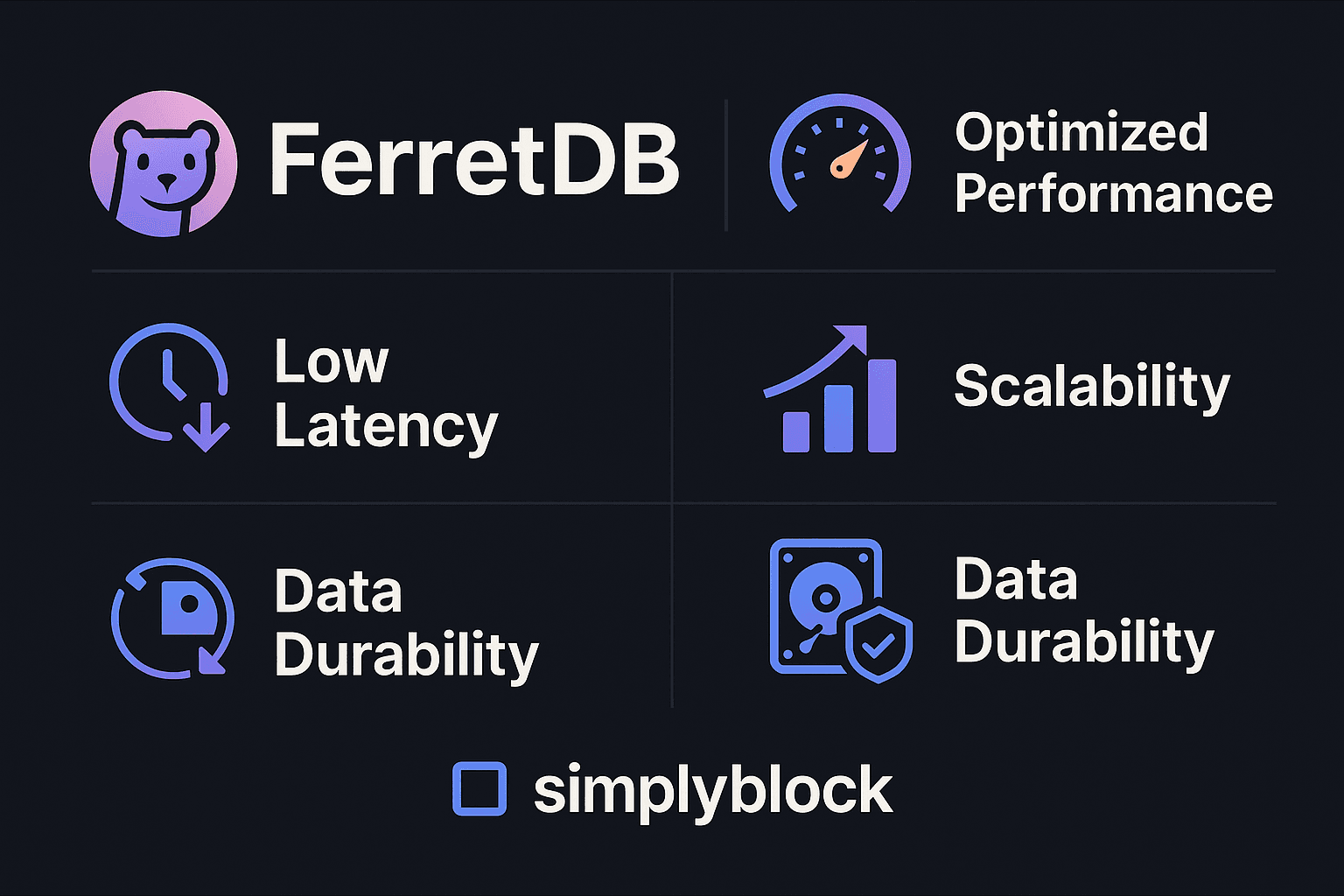
Step 2: Pointing FerretDB to Simplyblock Storage
FerretDB runs on PostgreSQL, so the database directory must be configured to use the simplyblock-backed mount. Update the PostgreSQL configuration to point to the mounted path:
export PGDATA=/var/lib/ferretdb
Restart the PostgreSQL service:
sudo systemctl restart postgresql
At this point, FerretDB automatically benefits from the optimized storage layer. Administrators can review additional tuning options in the FerretDB configuration guide.
Step 3: Expanding FerretDB Storage Dynamically
As applications grow, FerretDB needs additional space for collections and indexes. Simplyblock allows volumes to be expanded while the service remains active:
sbctl volume resize ferretdb-data 300G
resize2fs /dev/nvme0n1
This process avoids downtime and keeps applications responsive. When paired with software-defined storage, scaling becomes more efficient across large datasets.
Step 4: Running FerretDB Across Zones
In production, FerretDB clusters often need to run across multiple zones to maintain reliability. Conventional storage creates challenges in such environments, but simplyblock provides zone-independent volumes that follow workloads seamlessly.
This design reduces failover complexity and ensures stable availability. It also integrates with database on Kubernetes for deployments that require portability across containerized environments.
Step 5: Replicating FerretDB Data for Availability
To support replication and failover, simplyblock volumes can be mirrored across zones:
sbctl volume replicate ferretdb-data –zones=zone-a,zone-b
This reduces both RPO and RTO, ensuring FerretDB clusters remain resilient during outages. Further guidance on replication and deployment best practices can be found in the FerretDB operations guide.
FerretDB on High-Speed Storage
Managing FerretDB at enterprise scale requires consistent performance and simplified operations. Simplyblock provides CLI-based management for provisioning and scaling, ensuring reduced administrative overhead.
Capabilities such as disaggregated storage and hybrid cloud integration make it easier to support MongoDB-compatible workloads across modern infrastructure. Technical references and best practices are documented in the simplyblock Documentation.
Questions and Answers
Simplyblock accelerates FerretDB workloads with NVMe over TCP storage, delivering higher throughput and lower latency for queries and inserts. This allows applications using FerretDB to scale faster without storage bottlenecks or performance drops.
Yes, FerretDB can be deployed on Kubernetes with simplyblock’s stateful storage integration. Persistent NVMe volumes ensure that databases remain fast and resilient, even when scaling across multiple pods.
Absolutely. simplyblock provides enterprise-ready features such as encryption-at-rest, replication, and instant snapshots. This ensures that FerretDB can be used in mission-critical production environments without compromising on performance or security.
Traditional cloud disks like EBS often suffer from unpredictable latency under heavy load. Simplyblock offers more consistent performance with NVMe-backed storage, making it a better choice for FerretDB’s transactional and analytics use cases.
Simplyblock enables FerretDB to run with the same high performance across on-prem, private, or public cloud environments. Features like cloud cost optimization make it possible to lower expenses while maintaining consistent query speed and reliability.

